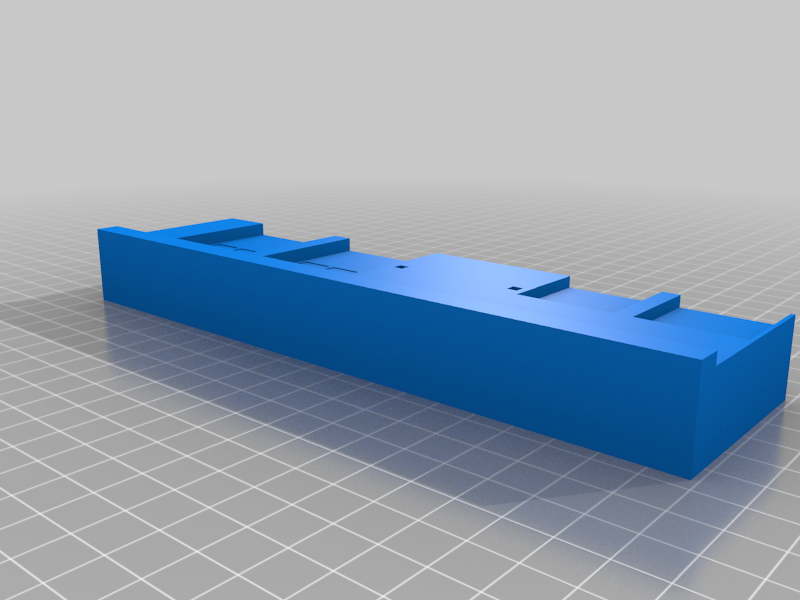
1:400 Cargo Terminal
thingiverse
HERE IT IS! Next in the 1:400 aviation series is this custom 1:400 Cargo Terminal. Split into multiple parts for easy printing this terminal offers scale detail based off of cargo terminals around the world including cargo terminals from O'hare International, George Bush International, Tom Bradley International, and JFK. Printing: Although the terminal is split into lots of parts it is easy to print. Print the mains first: Main 1, Main 2, and Main 3 (.2 layer height, 3% infill, 3 bottom and top layers) Then print Main 1-3 and 3-2 (.2 layer height, 5% infill, 3 bottom and top layers) Bring Main 1-1, Main 1-2, Main 2-1, Main 2-2, and Main 3-1 into Cura and rotate them 90 degrees on the Y axis then enable supports, set .2 layer height, 5% infill, 3 bottom and top layers. Then Print 8 of Awnings with .1 layer height. Assembly is intuitive and use super glue to glue it all together. Use your preference of paints to paint the terminal and use water activated stickers for windows if you want to add lots of detail. Happy Printing!
With this file you will be able to print 1:400 Cargo Terminal with your 3D printer. Click on the button and save the file on your computer to work, edit or customize your design. You can also find more 3D designs for printers on 1:400 Cargo Terminal.
