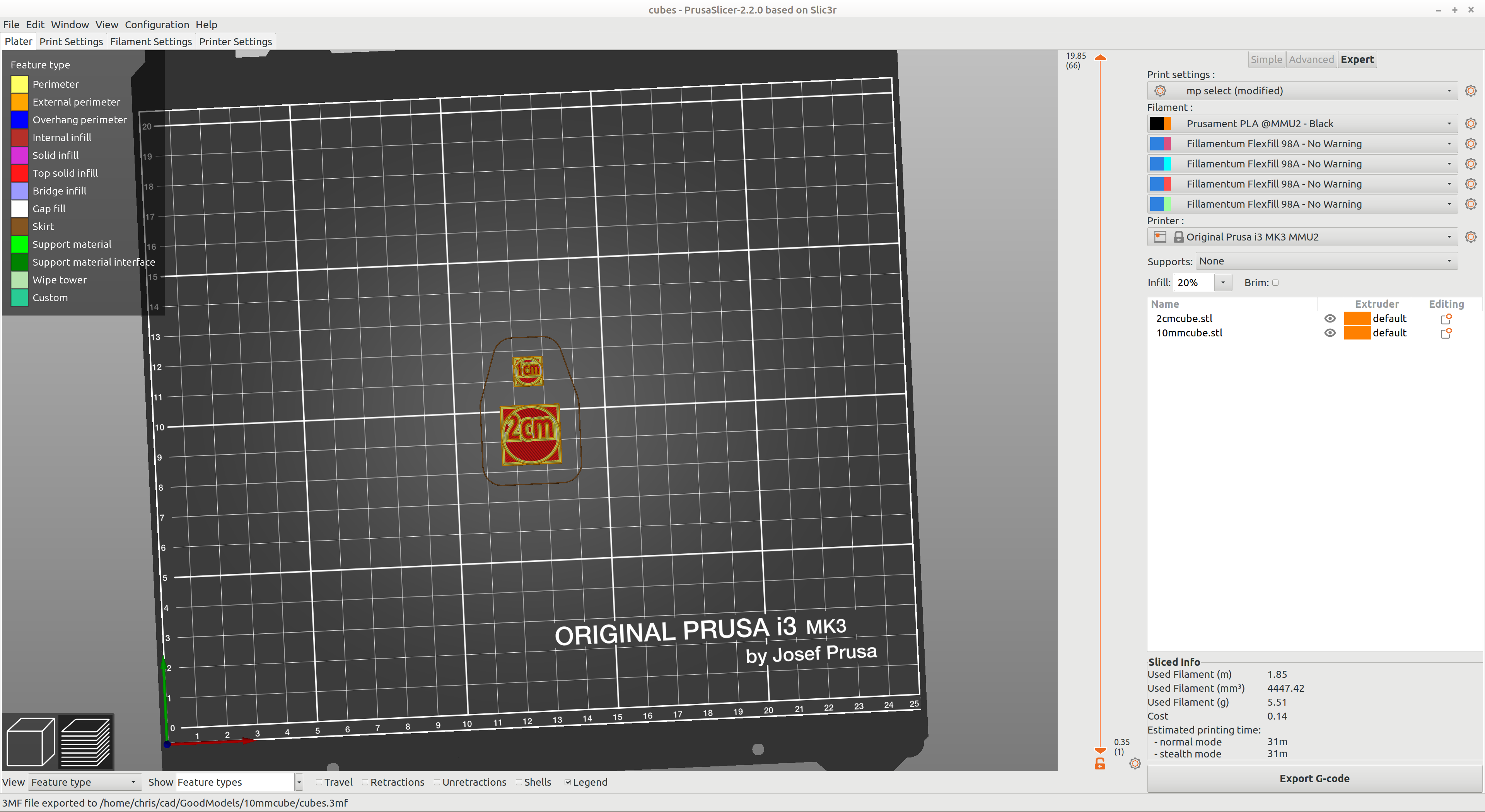
1 cm and 2cm circle cube
prusaprinters
<p>A quick Print to use for calibration or figure out ratios between expected and output.<br/> It SHOULD be exactly 1CM. On my printer, it came out at 9.88x10.00x10.11</p> <p>A second cube is 2CM.</p> <p>X and Y axis are on the side of the cube that corresponds to the axis being printed. (ie X on side to side, Y on back to front)</p> <p>I also included FreeCad designs I used to make it.</p> <p>To calibrate your x and y axis do the following:<br/> (distance expected / distance printed) * current steps value = NEW steps per mm value.<br/> get the steps per mm value with the command<br/> M503<br/> which returned<br/> echo:Steps per unit:<br/> echo: M92 X100.00 Y100.00 Z400.00 E280.00<br/> ...</p> <p>So my case, 10/9.88 * 100.00 = 101.214574899<br/> So To set the new value<br/> M92 X101.214574899</p> <h3>Print instructions</h3><h3>Category: 3D Printing Tests Summary</h3> <p>A quick Print to use for calibration or figure out ratios between expected and output.<br/> It SHOULD be exactly 1CM. On my printer, it came out at 9.88x10.00x10.11</p> <p>A second cube is 2CM.</p> <p>X and Y axis are on the side of the cube that corresponds to the axis being printed. (ie X on side to side, Y on back to front)</p> <p>I also included FreeCad designs I used to make it.</p>
With this file you will be able to print 1 cm and 2cm circle cube with your 3D printer. Click on the button and save the file on your computer to work, edit or customize your design. You can also find more 3D designs for printers on 1 cm and 2cm circle cube.
