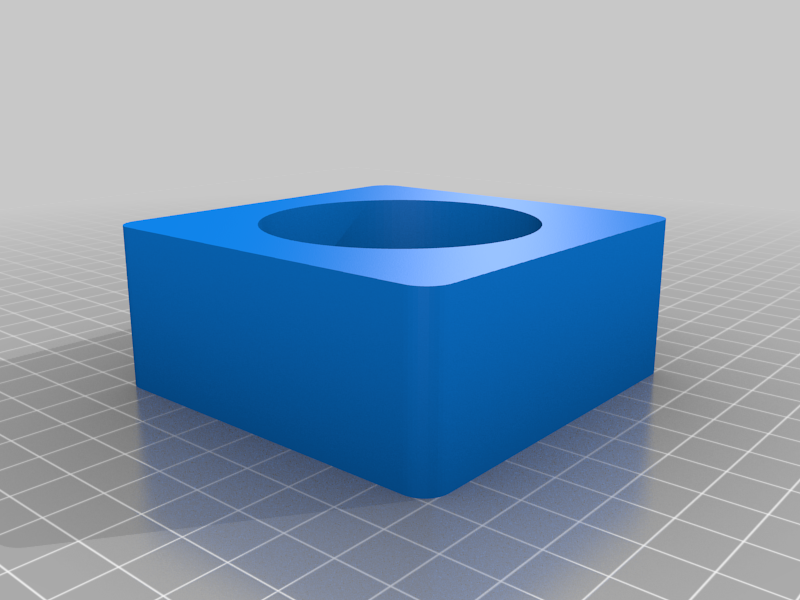
100 mL Bottle Stand
prusaprinters
<p>I work with a lot of optical engineers and sometimes they have me make things for them. This is a simple bottle stand that I designed to shift the center of mass of the bottle lower so they wouldn't knock them over.</p> <p>I have included the .stl because Thingiverse requires it, but use the .3mf because it is a superior format.</p> <h3>Print Settings</h3> <p><strong>Printer Brand:</strong></p> <p>Creality</p> <p class="detail-setting printer"><strong>Printer: </strong> <div><p>Ender 3</p></div> <p><strong>Rafts:</strong></p> <p>No</p> <p class="detail-setting supports"><strong>Supports: </strong> <div><p>No</p></div> <p><strong>Resolution:</strong></p> <p>0.2 mm</p> <p class="detail-setting infill"><strong>Infill: </strong> <div><p>15</p></div> <p><strong>Notes:</strong></p> <p>Should print perfectly without supports</p> <h3>How I Designed This</h3> <p><strong>Step 1:</strong></p> <div><p>Create a sketch in F360 and have a centered rectangle that is 80mm x 80mm, centered at the origin.<br/> Add a centered circle that is 56.50mm (*adjust for your printer's tolereances!*) <p><strong>Step 2:</strong></p> <div><p>Use the Extrude command to extrude the circle up 3 mm</p></div> <p class="detail-title"><strong>Step 3:</strong></p> <div><p>Use the Extrude command to extrude the rectangle minus the circle up the 33mm (30mm + 3mm for the previously extruded circle)</p></div> <p class="detail-title"><strong>Step 4:</strong></p> <div><p>Use the Fillet command to add a fillet to the four outer edges, at 5 mm</p></div> </p></div></p></p></p> Category: Tool Holders & Boxes
With this file you will be able to print 100 mL Bottle Stand with your 3D printer. Click on the button and save the file on your computer to work, edit or customize your design. You can also find more 3D designs for printers on 100 mL Bottle Stand.
