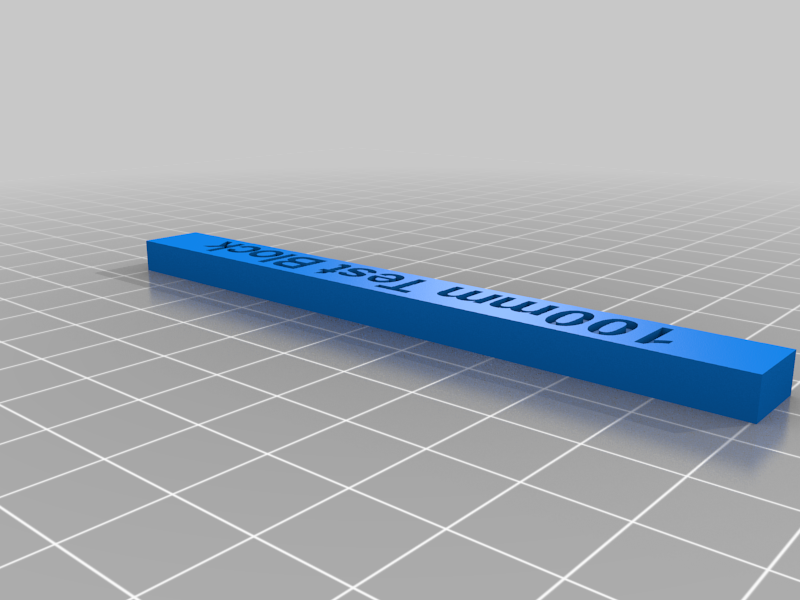
100mm Test block for belt printer Z-axis calibration
thingiverse
This is a test block for calibrating the Z-axis steps per mm on a belt printer. Print as oriented. Dimensions X=10mm, Y=5mm, Z=100mm. Calibration directions. 1. Look up and record current z-axis Steps/mm 2. Print test block 3. Measure test block and record value. 4. divide 100 by length of test block from step 3 and record value. 5. Multiply value of step1 by value of step 4. (this is your new Z-steps/mm value) 6. Enter new value from step 5 as new Z-axis steps/mm value 7. Repeat this at least 3 times. 8. Store values to before powering off. It is recommend to stop at a value greater than 100 like 100.03 instead of stopping at 99.97. This way you are less likely to have issues of over-extrusion due to insufficient z-axis movement.
With this file you will be able to print 100mm Test block for belt printer Z-axis calibration with your 3D printer. Click on the button and save the file on your computer to work, edit or customize your design. You can also find more 3D designs for printers on 100mm Test block for belt printer Z-axis calibration.
