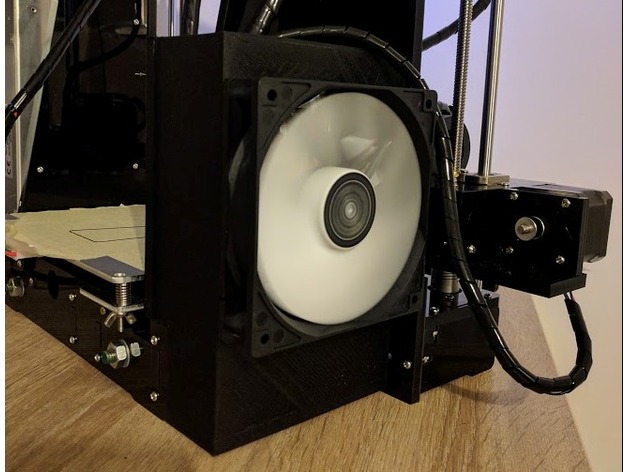
120mm Fan Bracket for electronic card, Anet A6
thingiverse
PLZ READ! General Information : The electronic card is very hot during printing, this 120mm fan bracket keep electronic card cold and lengthen its life. Version 3.0 : No air turbulence during printing, air escapes upwards Adjust size Easy print (2 Pcs Version) No need tightening nut Parts required : 2* M3 x 18mm Screws (included in Anet A6 parts) 8* screws for Fan and Fan Guard) : http://urlz.fr/5BN1 120mm 12v Computer Fan : http://urlz.fr/5BN2 Choose and Print a 120mm Fan Guard (optionnal) : http://www.thingiverse.com/search?q=120mm+fan+guard&sa= Assembly Instructions : 1- Warning! Manage your cables before installation! 2- Mount the 120mm Fan with 4 fan screws on the bracket, 3- Mount the Fan Guard with 4 fan screws on the 120mm Fan, 4- Slide the Back bracket on the Front bracket, 5- Connect the 120mm Fan on 12v Anet A6 Power Supply, verify polarity for the rotation direction, 6- Mount the Fan Bracket on the Anet A6 with 2* M3 x 18mm (No need tightening nut). Print Information : Do not change the print position in the stl file, thanks, the objects are placed in the best print position. It is possible to set at 0.4mm resolution for faster printing (Photo attached). If you have warping, Set "Brim" in "Build Plate Adhesion" on Cura. Print Settings Printer: Anet A6 Rafts: No Supports: No Resolution: 0.2 Infill: 20
With this file you will be able to print 120mm Fan Bracket for electronic card, Anet A6 with your 3D printer. Click on the button and save the file on your computer to work, edit or customize your design. You can also find more 3D designs for printers on 120mm Fan Bracket for electronic card, Anet A6.
