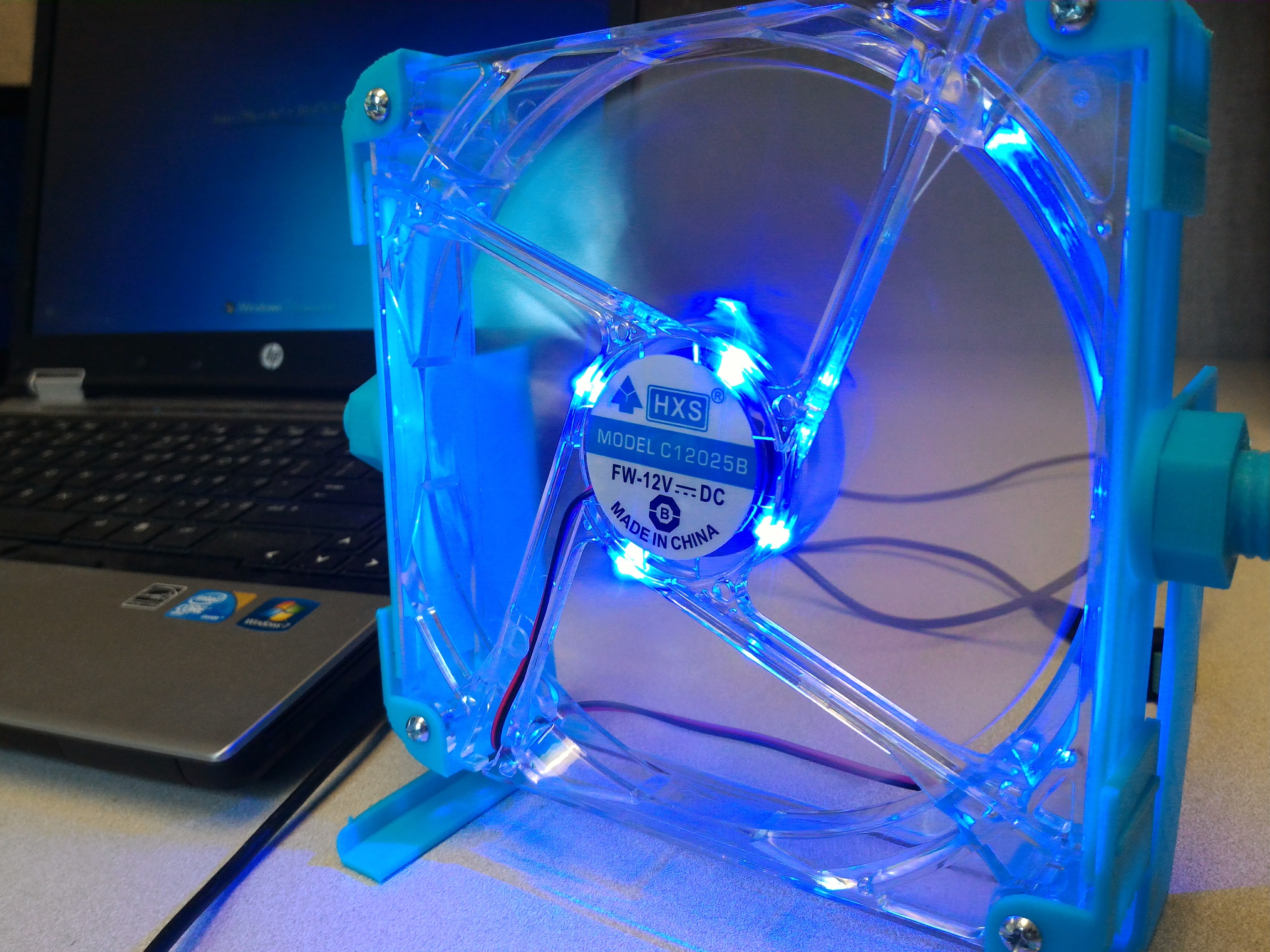
140mm USB-powered desk fan
prusaprinters
<p>I was looking for a desk fan and it seemed like everything I found was in excess of $15, had middling reviews, didn't last long, and was based on a brushed motor. My personal experience is I'm lucky if such a fan lasts a couple of years and they are certainly not very repairable. I figured I could do better.</p> <p>I bought the following supplies on eBay:</p> <ul> <li>140mm brushless computer fan ($3.60)</li> <li>USB DC 5V to 12V step-up module with 2.1x5.5mm plug ($1.65)</li> <li><p>Male/female 2.1x5.5 jack/plug connector ($0.75)<br/> At my local hardware store I bought a 6-pack of #6-32 x 1.5" coarse threaded Philips head screws and nuts (just a bit over $1). Of course, I only needed 4 of the 6.</p> <p>Total cost: less than $8 in materials.</p> <p>I then got down to designing the frame and stand that would hold the fan and allow it to tilt some. I designed it to be simple, easy to assemble/disassemble and, most importantly, easy to print.</p> <p>It is possible to print everything without supports. However, the corner brackets print a touch better if you allow your slicer to add supports.</p> <p>I will not give assembly instructions here - I'm guessing it should be pretty evident how it all goes together. No glue needed! The corner brackets comfortably hold the side panels in place with minimal wiggle. Tolerances are loose to allow for a wide variety of printers to print, even without calibration.</p> <p>Please note I included two sizes of nuts - one scaled to 106% of the thread size, one to 107%. Depending on your tolerances you may need to choose one, the other, or perhaps even scale it a bit yourself.</p> <p>The end product does move some air but perhaps not as much as some commercial units. However, I love the idea that I can plug this into any USB socket (even a portable power supply!) and I can replace the fan for very little money should it ever burn out.</p> <p>If you want to support me and get GREAT filament at the same time, please visit <a href="http://www.proto-pasta.com?aff=51">Proto-Pasta using my affiliate link</a> and get yourself some excellent HTPLA!</p> <h3>DISCLAIMER</h3> <p>No, there isn't a fan guard. I work with mature adults who know better than to stick their fingers in a fan. While I doubt you will chop off any appendages that<em>do</em> manage to make their way into the blades, I would imagine it would hurt a decent amount and perhaps cause some damage to said appendages and the owner's ego.</p> <p>IF YOU HAVE CHILDREN<em>PLEASE</em> KEEP THIS OUT OF THEIR REACH OR AT THE VERY LEAST PRINT A FAN GUARD. Thingiverse has many to choose from. I've used this one in the past:<br/> <a href="https://www.thingiverse.com/thing:128718">http://www.thingiverse.com/thing:128718</a></p> <p>I am NOT RESPONSIBLE for injuries should you chose to make this fan and someone sticks something in it they shouldn't. Please exercise common sense.</p> </li> </ul> <p><em>Should you choose to make this:</em><br/> Happy printing! Let me know if you have questions in the comments and I'll do my best to answer promptly.</p> <h3>Print instructions</h3><h3>Category: Office Print Settings</h3> <p><strong>Printer:</strong> BobsCNC RP9 v2</p> <p><strong>Rafts:</strong> Doesn't Matter</p> <p><strong>Supports:</strong> Doesn't Matter</p> <p><strong>Resolution:</strong> 0.2 mm</p> <p><strong>Infill:</strong> 30%</p> <h3> How I Designed This</h3> <p>I made use of Autodesk 123D Design along with extensive use of digital calipers and mental geometry for the design.</p> <p>This was a fun exercise and proves the power of Autodesk's free programs.</p>
With this file you will be able to print 140mm USB-powered desk fan with your 3D printer. Click on the button and save the file on your computer to work, edit or customize your design. You can also find more 3D designs for printers on 140mm USB-powered desk fan.
