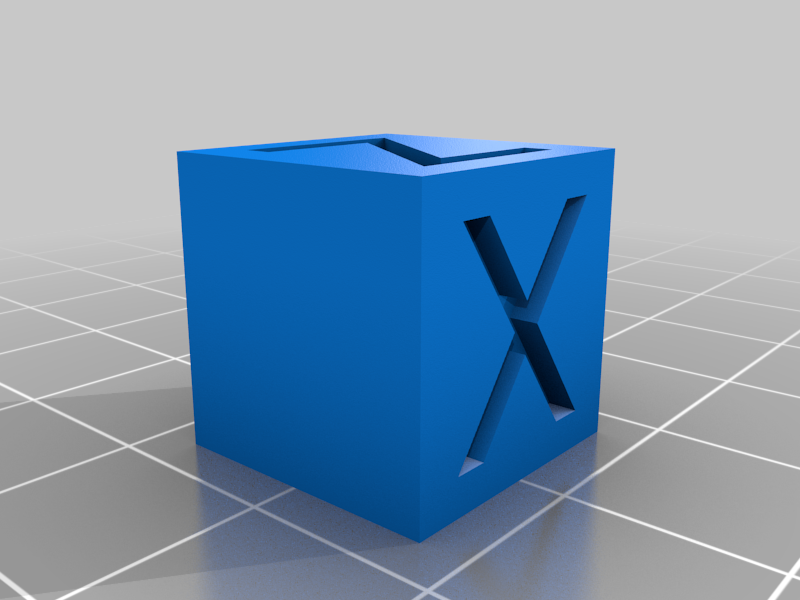
15x15 FAST CALIBRATION CUBE WITH EXCEL FORMULA
thingiverse
To expedite calibration, I've incorporated 15x15 mm cubes emblazoned with the letters x-y-z. A straightforward Excel formula has been implemented: simply input your current step value and corresponding length values. Excel will subsequently yield your new step value, which can then be entered into your printer to complete the process.
Download Model from thingiverse
With this file you will be able to print 15x15 FAST CALIBRATION CUBE WITH EXCEL FORMULA with your 3D printer. Click on the button and save the file on your computer to work, edit or customize your design. You can also find more 3D designs for printers on 15x15 FAST CALIBRATION CUBE WITH EXCEL FORMULA.
