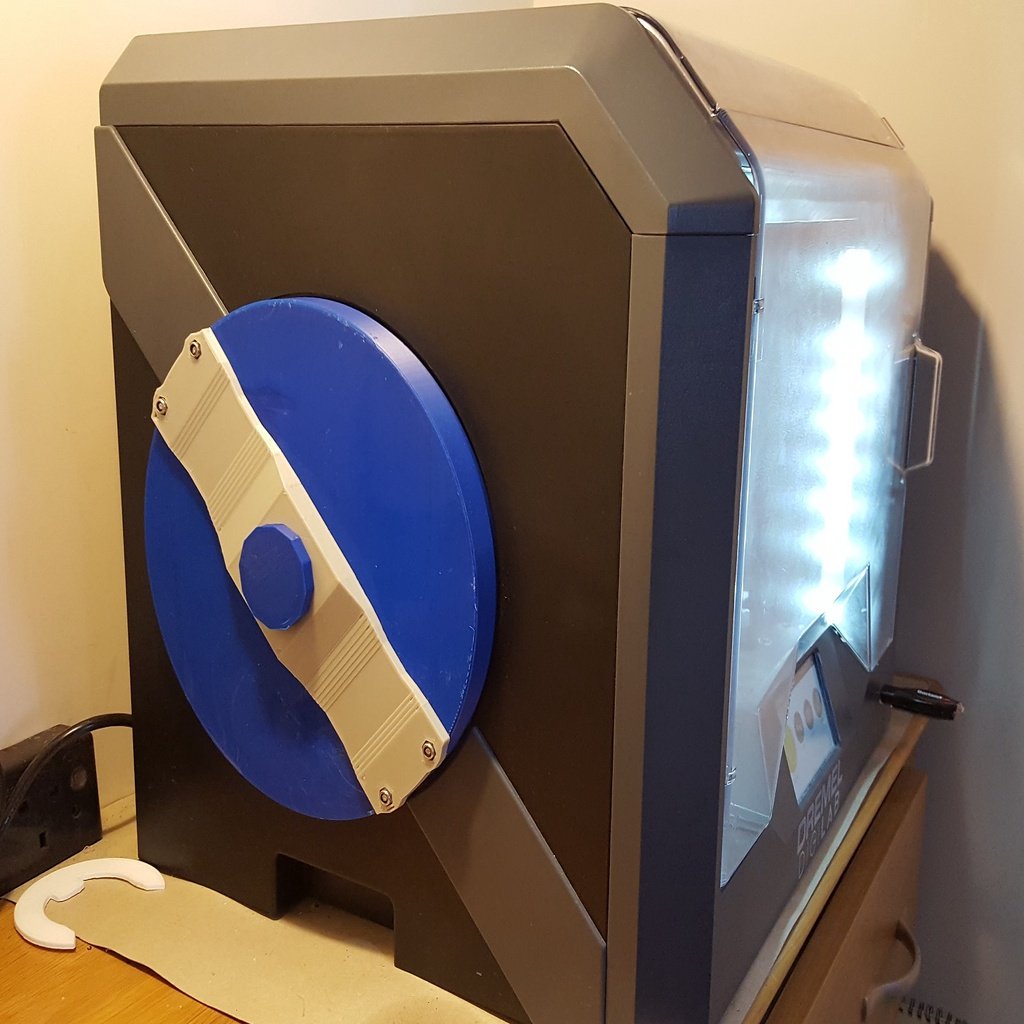
1Kg Filament in Dremel 3D45 Solution #1
thingiverse
1Kg Spool inside your Dremel 3D45 ===================== *************************************************** UPDATED August 30 ----------------------- The hooks had no holes for the bolts. If you downloaded prior to 14:50 GMT August 30 please download the hook component again. ******************************************************** Whilst I would generally recommend the Dremel 3D45 printer, one of its more irritating features is that the filament spool door aperture is 180mm diameter. Most third party filament spools are 200mm in diameter so they will not fit inside the printer. Or will they? I have tried feeding filament from an external spool into the printer however it is far better to have the spool inside the printer housing for several reasons. 1. The filament feeds more smoothly causing less blockages in the print head. 2. The filament is kept warm so that it remains dry. 3. The printer enclosure remains closed so that there is less temperature variation to spoil your print. 4. There is no clutter of spool and spool holder around your printer. I have two alternative solutions to the problem. 1. To cut, or break off at least 10mm from around the edge of the inside flange of a 200mm diameter filament spool so that it will fit into the printer (this Thing). 2. To print a 180mm diameter spool and wind the filament on to it. (See my [thing:3808278](https://www.thingiverse.com/thing:3808278)) Solution #1 (this Thing) requires that you can cut or break off the perimeter of the the third party filament spool. Solution #2 requires more parts to be printed but is often the easier option to implement. You may like to try both. To fit a standard size (200mm x 65mm) spool inside your printer you need to print a door cover large enough to accept the outer flange and the extra width of the spool. You also need to print a spindle to fit inside the spool and keep it centred to stop the filament dragging on the filament housing of the printer. Print the Door Cover -------- (The door cover is required for both my Solution #1 and Solution #2.) You need to print two cover halves, two hooks and a handle. All these may be printed at 0.20 or 0.25mm layer height and in your choice of filament. The cover halves are best printed with 3 top, 3 bottom and 3 perimeter layers. 20% infill. The handle needs to be a bit stronger so use 4 layers and 25% infill. The hooks should be printed with solid infill for best strength. Assemble the cover with four M4 x 35mm (8-32 UNC x 1 3/8") machine screws and Nylock nuts. If you do not have this size then drill out the holes to fit a larger size. Alternatively assemble with self tapping screws and/or glue the handle, hooks and cover halves together using the holes to align the parts. A spool clamp should be printed and screwed into the handle from the outside. The Spindle version is the exact size to use with the spool spindles and may be screwed fully into the door cover handle. Alternatively, print the Long version which may be used with any filament spool including Dremel spools and my 1Kg spool (Solution #2). When using the Long version it is essential to screw it in just sufficient to support the filament spool but not so tight that the spool does not spin freely. DO NOT OVERTIGHTEN else you may break the hooks off the door cover. Print a spindle ------- Select a spindle which most closely matches the internal diameter of your spool. It is essential that the filament spool is centred within the printer's spool housing so that the filament or spool do not drag on the housing and cause the filament to block up in the print head. Prepare a spool for printing -------------------------- Open a spool of filament and identify which flange will go inside the printer. Cut, or break off at least 10mm (half inch) all around the edge of the flange. I use pliers or pruning shears. Take care not to damage the filament. If your filament spool flange is too tough to cut then you will need to use my [Solution #2](https://www.thingiverse.com/thing:3808278). Print a spool and transfer the filament on to it. Print a well fitting spindle and insert it into the spool. Feed the filament into the printer and put the spool into the machine. Attach the door cover to the printer, then check that the spool rotates freely. Start your print. While the spool is full, there is a risk that a loop of filament will drop over the cut edge of the spool and cause it to jam. The printer should not be left unattended until the level of the filament is below the cut edge of the flange. My Dremel 3D Printer Things ============== * Spool winder for Dremel spools [Thing:3793381](https://www.thingiverse.com/thing:3793381) * Manual spool winder [Thing:3918099](https://www.thingiverse.com/thing:3918099) * Dremel compatible spool. Standard size [Thing:3922866](https://www.thingiverse.com/thing:3922866) * 1Kg Filament in Dremel 3D45 Solution #1 [Thing:3818976](https://www.thingiverse.com/thing:3818976) * 1Kg Filament in Dremel 3D45 Solution #2 [Thing:3835745](https://www.thingiverse.com/thing:3835745) * MasterSpool for filament refills [Thing:3875917](https://www.thingiverse.com/thing:3875917) * Build Plate for Dremel 3D45 [Thing:3851463](https://www.thingiverse.com/thing:3851463) * Nozzle Box, 9 - 27 larger nozzles [Thing:3831799](https://www.thingiverse.com/thing:3831799) * Spool Holder [Thing:3823334](https://www.thingiverse.com/thing:3823334) * Filament Guide Wheel for Dremel 3D45 Printer [Thing:3806514](https://www.thingiverse.com/thing:3806514) * 80mm Air Filter for Dremel 3D45 [Thing:3802160](https://www.thingiverse.com/thing:3802160) * 15 Labels for Filament [Thing:3786182](https://www.thingiverse.com/thing:3786182) I design these things for myself but I have published them for you. If they make your life easier or save you money then please do not forget to "Tip Designer"!
With this file you will be able to print 1Kg Filament in Dremel 3D45 Solution #1 with your 3D printer. Click on the button and save the file on your computer to work, edit or customize your design. You can also find more 3D designs for printers on 1Kg Filament in Dremel 3D45 Solution #1.
