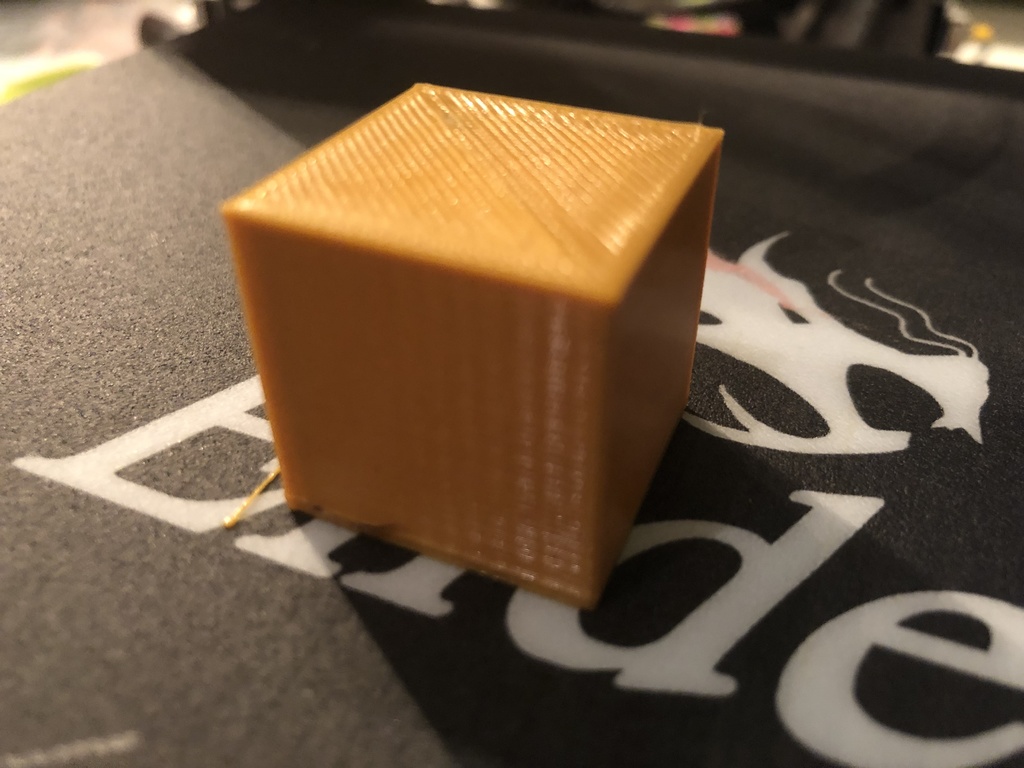
1x1" Calibration Cube
thingiverse
Measuring a simple cube helps calibrate your 3D Printer in no time. To get started, take out a measuring tool and carefully check the cube's dimensions to ensure each side measures precisely one inch. If any side is off by even a tiny bit, you'll need to adjust either the printer axis or tweak its settings until every single side reads exactly one inch.
Download Model from thingiverse
With this file you will be able to print 1x1" Calibration Cube with your 3D printer. Click on the button and save the file on your computer to work, edit or customize your design. You can also find more 3D designs for printers on 1x1" Calibration Cube.
