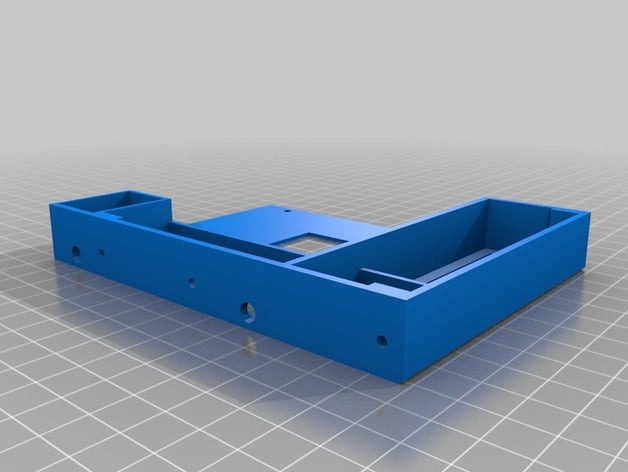
2.5" HDD/SDD adapter for HP Proliant MicroServer Gen8
thingiverse
Updated my old tray to work better with the new Gen 8 MicroServer. Many tweaks/changes in order to get this to slot in correctly. 2x versions, full size and the new v7 model which uses one of the metal brackets that come with the HP tray in the gen 8 microserver. This uses less plastic and is more rigid. Requires 2x HDD screws to join the plastic to the metal bracket. Instructions Print out (i used 50% infill, but make sure the base is solid) Clean up and drill out the holes with a 3mm drill if you have one Using a HDD or computer case screw, tap the outside 3x holes you just drilled out, best way I found to do it without splitting the plastic is to do a small turn in, then back off a bit, then repeat till you are all the way through. Don't just screw in directly to the holes without tapping them first or it will split. Put the HDD/SDD onto the tray and screw in, I used 2x countersunk screws from underneith for the outside edge, and normal screws in the side for the other side (as I didnt have enough countersunk screws) Install tray into the HP caddy from your server, again being careful when you screw into the plastic that you dont split it. Plug into your server (carefully, as the SATA connector needs to be in exactly the right place) and you're done!
With this file you will be able to print 2.5" HDD/SDD adapter for HP Proliant MicroServer Gen8 with your 3D printer. Click on the button and save the file on your computer to work, edit or customize your design. You can also find more 3D designs for printers on 2.5" HDD/SDD adapter for HP Proliant MicroServer Gen8.
