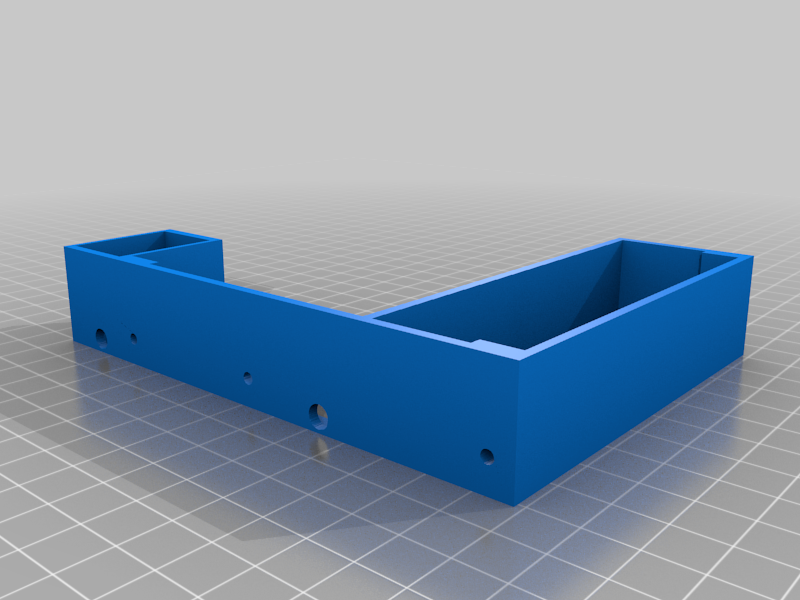
2.5 to 3.5 inch HDD adapter for ProBox style multi HDD enclosures
thingiverse
Cut the right side down so that the 2.5" disk lines up with the edge of the adapter, making it fit in the enclosure as well as line up with the data and power ports. Also increased the height so that it is about the same height as a 3.5" disk, making it slide in a little easier which also aids in port alignment. Tested with a ProBox HF7. I get good alignment on the first try about 70% of the time. The adapter should slide in smoothly and you shouldn't have to force the drives. I usually put the box face-up on my desk, then fill it from the top row down so that I can shine a light in to see the ports and verify each one is properly seated. You'll need two M3 screws to screw the HDD to the adapter but the stock ProBox faceplate and faceplate screws work well. Faceplate screws required a little downward force to get started but I also printed at pretty low resolution so they may be easier if printed cleaner.
With this file you will be able to print 2.5 to 3.5 inch HDD adapter for ProBox style multi HDD enclosures with your 3D printer. Click on the button and save the file on your computer to work, edit or customize your design. You can also find more 3D designs for printers on 2.5 to 3.5 inch HDD adapter for ProBox style multi HDD enclosures.
