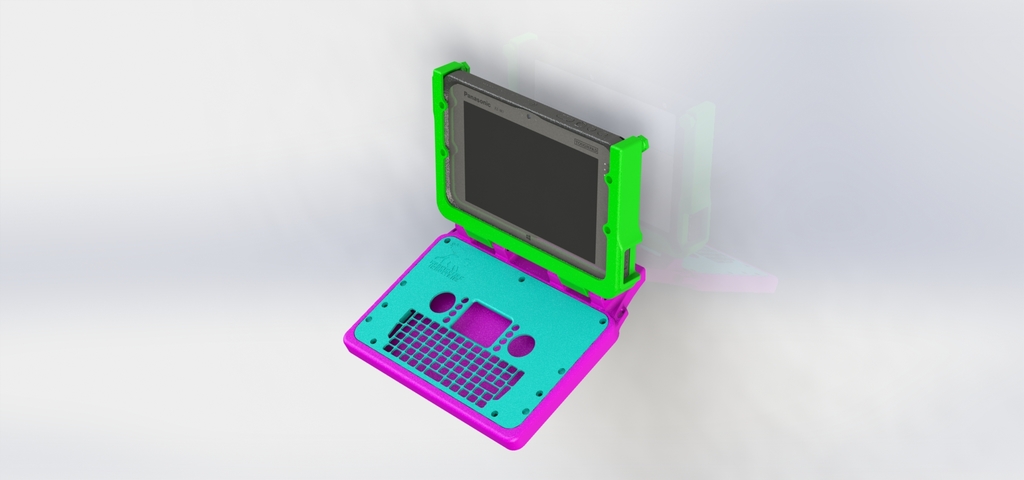
200TH Design! Panasonic Toughpd FZ-M1 Keyboard Folio
thingiverse
I made this for my FZ-G1. It's best to use the RII Bluetooth keyboard that's kinda football shaped. I uploaded a picture of it. Bluetooth is recommended! I added a larger battery, a switch and a type-C charging port. Print with support in a logical way! Use M4x70 screws for the hinge and M3x8 for the keyboard, I used wood type threads. Hotglue works good for installing the keyboard. The switch is a slide switch like these: https://www.amazon.com/gp/product/B01NBVGPH5 The type C port you can find on any store pretty easily. You'll need a little wire and soldering tools to do the keyboard part. It might be best to use a .2 nozzle on the keyboard base too! As always you can find more info and live help on my discord! https://discord.gg/w3fkWcKmdR Thank you!
With this file you will be able to print 200TH Design! Panasonic Toughpd FZ-M1 Keyboard Folio with your 3D printer. Click on the button and save the file on your computer to work, edit or customize your design. You can also find more 3D designs for printers on 200TH Design! Panasonic Toughpd FZ-M1 Keyboard Folio.
