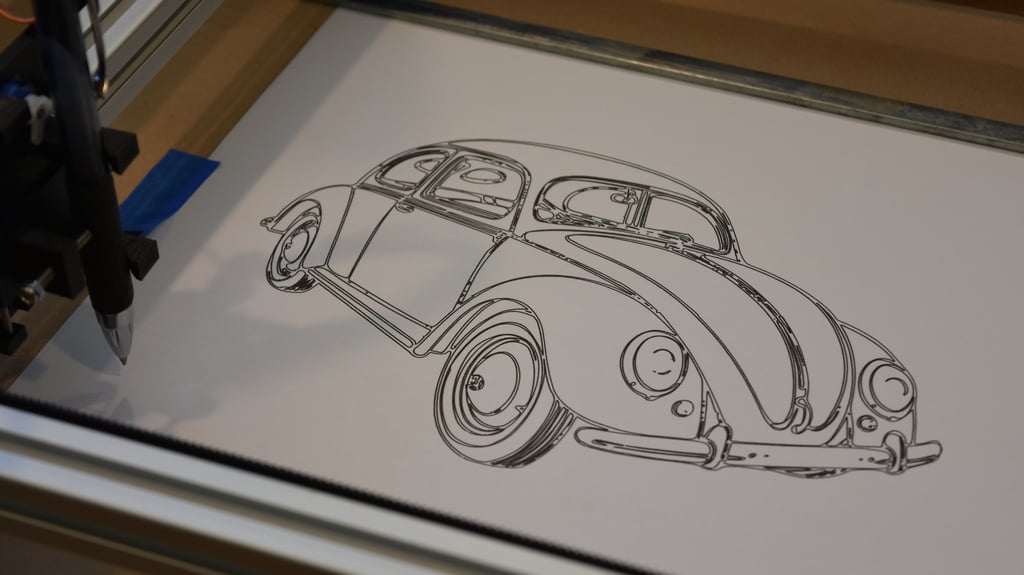
2020 DRAWbot Drawing Robot
thingiverse
This is a drawing robot or pen plotter machine designed around 2020 aluminum extrusions. It uses a coreXY movement for precise fast moves. [More info on CoreXY here: http://corexy.info/]. This innovative design allows for smooth and accurate motion, making it perfect for various applications. The machine consists of several key components: 1. **Electronics**: Arduino Uno, CNC Shield, 2 x Pololu A4988 stepper driver (with 6 jumpers @ 16x microstepping), and a 12V 2A Wall Transformer. 2. **Printed Parts**: Various parts are printed using 2020 aluminum extrusions, including belt clamps, carriage mounts, corner motors, pulleys, feet, pen holders, xy joiners, and spacers. 3. **Mechanical Components**: * Stepper motors (1 x X motor, 1 x Y motor) * Belts and pulleys * Ballpoint pen spring * Smooth rods (2 x 75mm x 3mm) for Z axis * M5 screws (20), M5 extrusion nuts (20), M3 screws (7), M3 nuts, and washers. 4. **Optional Components**: * UHMW Polyethylene film tape (~150mm) for reducing friction on XY joiner and carriage. * Zip-Tie 5mm wide zip-tie (cut 4 x 10mm long pieces) for locking wedges. To assemble the machine, follow these steps: 1. **Lay out all components** and test fit them together to ensure everything is present and you have an idea of how it should go together. 2. **Apply UHMW Polyethylene film tape** on the pads of the sliding components and make sure they slide smoothly. If necessary, file or sand the pads down. 3. **Check the electronics**, ensuring everything is working correctly. Don't forget to add the three jumpers under each stepper driver. 4. **Assemble the frame** before putting the belts in, leaving the motor covers off until you have the belts installed and lined up. 5. **Attach the stepper motors** to the motor mounts, noting which way you want the wires to face. By following these steps, you'll be able to assemble this drawing robot or pen plotter machine and enjoy precise and accurate motion for various applications.
With this file you will be able to print 2020 DRAWbot Drawing Robot with your 3D printer. Click on the button and save the file on your computer to work, edit or customize your design. You can also find more 3D designs for printers on 2020 DRAWbot Drawing Robot.
