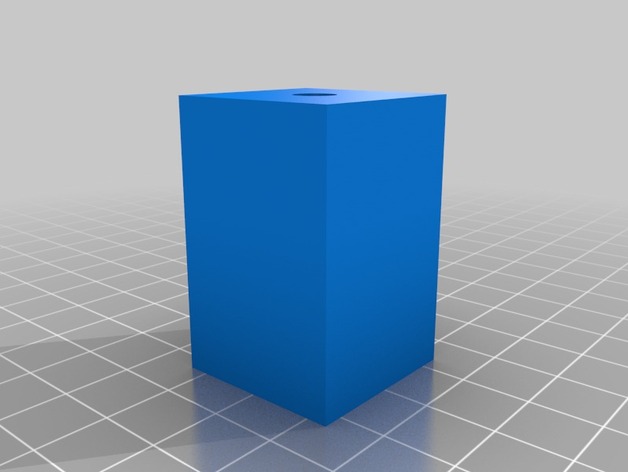
2020 extrusion tapping guide
thingiverse
I've just begun building a Core-XY printer and one essential task is tapping a 6mm thread into the end of multiple 2020 extrusion pieces. Tapping becomes effortless if the thread is started perfectly straight and true. To make this task easier, I designed a small guide. Just slide it over the extrusion's end, use the guide hole to keep the tap upright and centered. This guide was created in OpenSCAD; you can adjust various parameters according to your 2020 extrusion dimensions and tapped hole specifications. It's easy to modify the design for other extrusion sizes but positioning the tapping hole needs custom adjustment. Unfortunately, I'm unable to provide a finished tapping guide picture since my model is made of black PLA, and capturing its shape on camera proved challenging. You can see a clear visual representation using Thingiview's viewer. Print Settings Rafts No Supports No Resolution 0.3mm Infill 20% Notes To print this simple item, use your favorite slicer to rotate it 180 degrees so the top flat surface faces downwards and prints away with any preferred plastic material. Looking at the SCAD file will show you a variable named "fiddle_factor" - every printer's size variation means using this factor helps fit the guide snugly on the extrusion without being too loose. Don't overthink it; as long as the tap approaches vertical, the job gets done. Using the Tapping Guide Slide the guide over the extrusion's end, insert the tap and make 3 or 4 turns of thread (cut a half-turn, then move back about a quarter turn to clear metal chips). Once you've created those threads, take the guide away since the tap will run true from that point onwards.
With this file you will be able to print 2020 extrusion tapping guide with your 3D printer. Click on the button and save the file on your computer to work, edit or customize your design. You can also find more 3D designs for printers on 2020 extrusion tapping guide.
