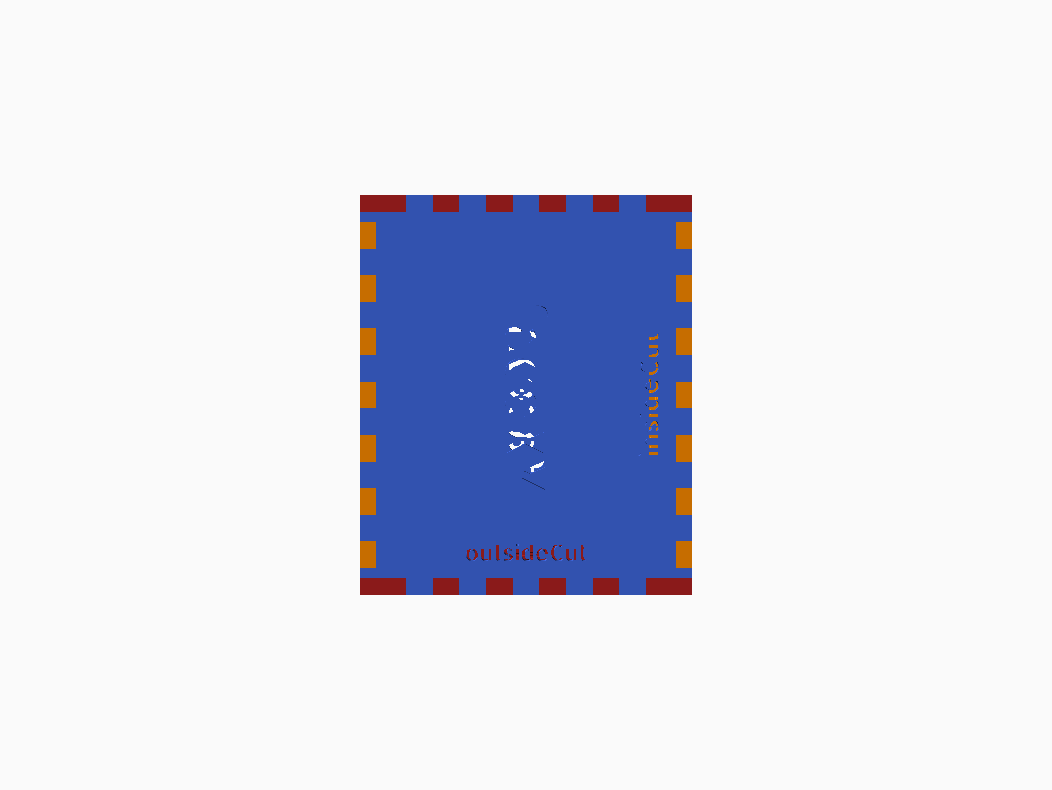
2D Finger Joint Library
thingiverse
# Finger Joint Library Created by Aaron Ciuffo aaron.ciuffo@gmail.com **Find the latest version at github: https://github.com/txoof/fingerjoint** This library calculates the ideal number of finger joints for joining laser-cut parts given an edge length, material thickness, and finger joint length. This is a **LIBRARY** to be used in other OpenSCAD projects when a finger join (also known as a box joint or comb joint) is needed between two faces. To create a joint between faceA and faceB, faceA must have an insideCut() and faceB must have an outsideCut() to properly align. *Note:* Finger length must be less than 1/3 the length of the edge to work properly. If you see warnings below in the OpenSCAD console, check your finger length values. Setting text=true will also provide useful visual debugging. ***DEPRECATED: Using ranges of the form [begin:end] with begin value greater than the end value is deprecated.* A demonstration is also provided through module 2Dlayout() and 3Dlayout(). The thingiverse customizer will *not* yield proper STLS in 2D mode. The 3D models are not proper either. This is derived from my previous Finger Joint Boxes. ### tl;dr usage: use </path/to/fingerjoint.scad> //cuts that fall entirely inside an edge insideCuts(length = 204, finger = 10, material = 4.4); //cuts that fall outside an edge outsideCuts(length = 204, finger = 10, material = 4.4); //2D layout demo 2Dlayout(); //3D layout demo 3Dlayout(); ### Demo modules: *Two Dimensional Layout* - SVG EXPORT: Render (F6), *File* > *Export* > *Export as SVG* 2DLayout(); *Three Dimensional Layout* - For visualization only; this will not yield a proper STL for printing 3DLayout(); ## module: insideCuts Create a set of cuts that falls entirely inside the edge ### parameters: *length* (real) length of edge *finger* (real) length of each individual finger *material* (real) thickness of material - sets cut depth *text* (boolean) add help text to indicate cut type (for debugging) *center* (boolean) center the set of fingers with respect to origin ## module: outsideCuts Create a set of finger-joint cuts that result in two larger cuts taken at the outside edge ### parameters: *length* (real) length of edge *finger* (real) length of each individual finger *material* (real) thickness of material - sets cut depth *text* (boolean) add help text to indicate cut type (for debugging) *center* (boolean) center the set of fingers with respect to origin ## module 2Dlayout Create a 2D layout of demonstration box ### parameters: *xDim* (real) X dimension of bpx *yDim* (real) Y dimension of box *zDim* (real) Z dimension of box *finger* (real) length of each individual finger *material* (real) thickness of material - sets cut depth *text* (boolean) true: turns on help text to help identify cut type (debugging) ## module 3Dlayout Create a 3D layout of demonstration box ### parameters: *xDim* (real) X dimension of bpx *yDim* (real) Y dimension of box *zDim* (real) Z dimension of box *finger* (real) length of each individual finger *material* (real) thickness of material - sets cut depth *text* (boolean) true: turns on help text to help identify cut type (debugging)
With this file you will be able to print 2D Finger Joint Library with your 3D printer. Click on the button and save the file on your computer to work, edit or customize your design. You can also find more 3D designs for printers on 2D Finger Joint Library.
