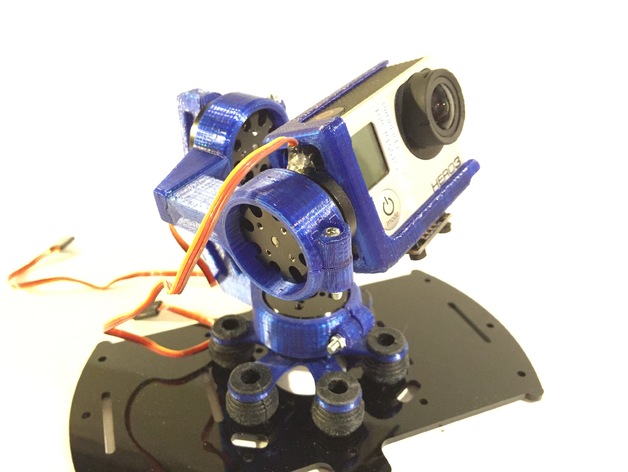
3-Axis Open Brushless Gimbal
thingiverse
I loved the Open Brushless Gimbal but needed 3-Axis capabilities. I reimagined the entire model, making key modifications over the original. Firstly, I adjusted the lengths of the arms so that my Go-Pro Hero 3 Black could achieve perfect balance. To upgrade the main Arm for brushless motor compatibility, I made a crucial change. For the Yaw-Axis, I opted for the RC Timer Brushless motor (learn more at http://rctimer.com/product-1339.html). Furthermore, I revamped the Suspension Frame to feature a convenient pass-through for slip-ring wires and tweaked hole spacing to accommodate the RC-Timer motor seamlessly. Additionally, I upgraded it from 4 to 6 dampeners to counterbalance the added weight. Next, I optimized the Go-Pro box for a snugger fit (my initial concern was that the camera could be ejected in flight). Although I initially experimented with locking and release tabs, they proved brittle, so the current design relies on friction for secure placement. Although I'm not entirely satisfied with the design yet, I anticipate further refinements. Pivotal note: regarding roll-arm balancing, approximately 3mm of movement between the pitch motor allows for precise tuning of balance. Loosen the screw enough to adjust until perfect alignment is achieved, then securely tighten it. The link to my preferred Yaw Axis motor is Rctimer 2608-70T Brushless Gimbal Motor With Slip Ring(12N14P) - accessible at http://rctimer.com/product-1339.html. If anyone innovates this design further, please share your breakthrough so that everyone can benefit. As a reminder, I have not conducted flight tests, and I suggest exercising caution with any DIY project - in other words, be aware of potential design pitfalls and exercise prudent judgment.
With this file you will be able to print 3-Axis Open Brushless Gimbal with your 3D printer. Click on the button and save the file on your computer to work, edit or customize your design. You can also find more 3D designs for printers on 3-Axis Open Brushless Gimbal.
