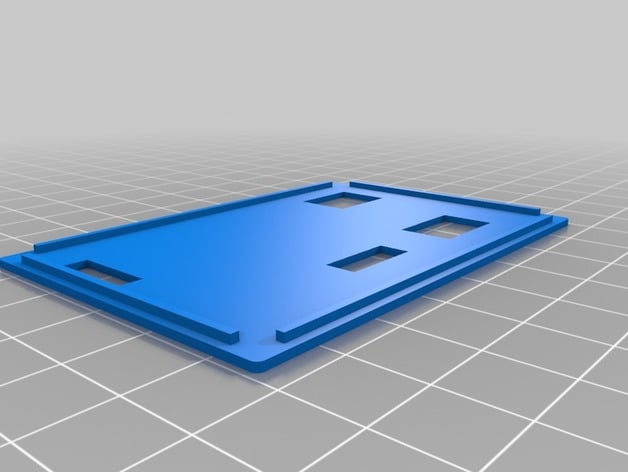
3 pin Fan temperature control box for cabinet w/LCD
thingiverse
As mentioned in my other post here http://www.thingiverse.com/thing:2236078 I need a temperature controller for my Prusa enclosure. I re-designed it now using an atmega328p. Attached are the eagle files as well as the electronics case. As a LCD case that fits a 1602 with I2C connector, use this one http://www.thingiverse.com/thing:90592 Important: 1) The IRF540 MosFET shown in the designs is not being used. I use the IRFZ340 which is a TTL MosFET, quite cheap, but I couldn't find it in Eagle and didn't want to draw one. Yes, it's much oversized, you may use a smaller one if it's TTL N-Channel Type and pin compatible. 2) Print the top first and then cut the PCB to its final size so you make sure the cutouts fit the connectors. 3) Mark the connectors where pin 1 is so you don't mix up directions of the connectors. 4) The .ino file is for I2C Version 1 of the connector read here: https://arduino-info.wikispaces.com/LCD-Blue-I2C?responseToken=03e6accfe0582e9bb3beca7e9e664216e If you have a different one change the program to your needs. 5) Use a long enough display cable so you can place the LCD where you like it. 6) Yes I know you should NOT use polarized capacitors with the 78L05 as it could swing use ceramic ones. I only had those 1µF ones lying around normally you SHOULD use 0.33µF as C1 and 0.01µF as C2. 7) As the 3 pin fan is controlled via a PWM pin on the atmega328p it's hard to read the tacho signal it's being chopped up by the PWM I use pulse stretching to get a clear signal this influences RPM a little when using lower PWMs. 8) Yes the PCB requires a few wires to be connected on the top side of the PCB the two resisters below C1 have to be connected on the left side it's easy to overlook this in the picture you can see it.
With this file you will be able to print 3 pin Fan temperature control box for cabinet w/LCD with your 3D printer. Click on the button and save the file on your computer to work, edit or customize your design. You can also find more 3D designs for printers on 3 pin Fan temperature control box for cabinet w/LCD.
