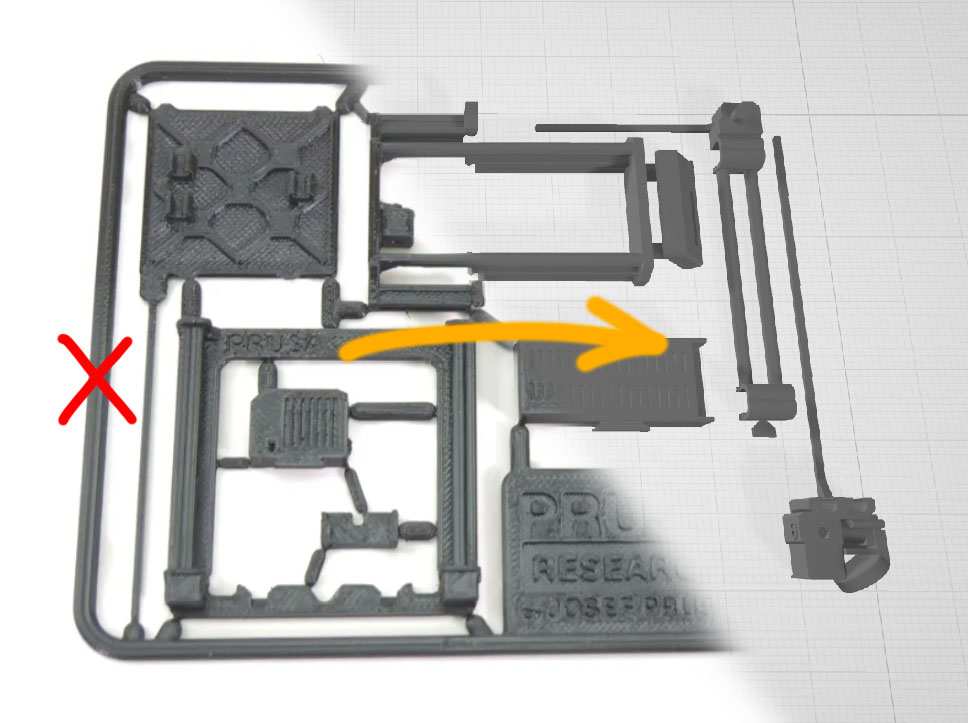
Uncarded Prusa i3 MK3S+ Gift miniature
prusaprinters
<p>Same as <a href="https://www.prusaprinters.org/prints/67178-original-prusa-i3-mk3s-gift-card">the original card</a>, I suggest default settings with:</p><ul><li>0.15mm layer height</li><li>0.4mm nozzle</li></ul><p>These “gift card” models make great gifts, but what if you intend to assemble it right away? Why 3D print the card and sprue to immediately cut it off? Uses 64% material compared to the original.</p><p>This remix was a quick STL edit in TinkerCAD. Yes, TinkerCAD! Still the easiest mesh editor I know, and it keeps everything manifold. I made heavy use of the Workplane tool to align box-holes with faces of existing geometry, and surgically removed every excess bit of the model.</p><p>(The long skinny “poles” coming off the heatbed, x-axis motor, and extruder-- those are "cables," not sprue. They are part of the model.)</p><figure class="image image-style-align-right image_resized" style="width:50%;"><img src="https://media.prusaprinters.org/media/prints/67218/rich_content/39c0e6a2-4cc3-4e9c-9732-d2ad4f5a88f4/untitled-1.jpg#%7B%22uuid%22%3A%22c72236ae-1351-450f-9ec8-3b758137749d%22%2C%22w%22%3A1024%2C%22h%22%3A768%7D"></figure><p>I will say this, printed sprue cards help to hold small parts in place. So I re-added one small helper tab shown here, like a supporting brim. Without it this part has very small contact with the bed; this should help avoid a failure. Gently remove this piece after printing. You can bend & snap it, or carefully use an exacto knife. (V2: improved this piece for printing reliability.)</p>
With this file you will be able to print Uncarded Prusa i3 MK3S+ Gift miniature with your 3D printer. Click on the button and save the file on your computer to work, edit or customize your design. You can also find more 3D designs for printers on Uncarded Prusa i3 MK3S+ Gift miniature.
