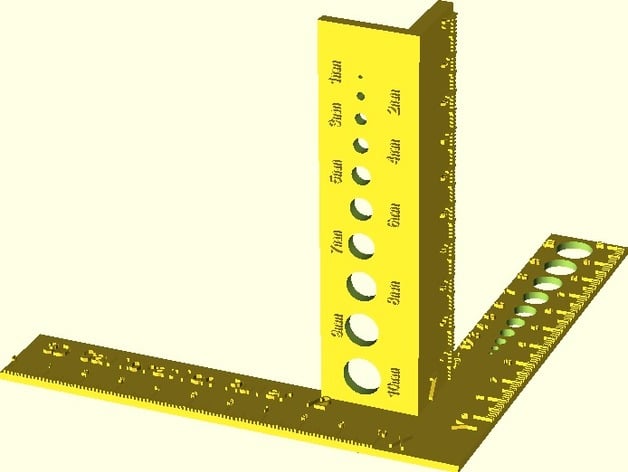
3D Calibration Ruler
thingiverse
Measure your printer's accuracy using this helpful tool featuring 100mm rulers for X, Y, and Z axis, along with 1mm to 10mm holes in 1mm increments. Load the STL file into a slicer application, print it, and compare measurements against a real ruler. Adjust steps/mm values if necessary to improve precision; feedback is welcome for this Version 2 upgrade with additional Y-axis hole gauge.
Download Model from thingiverse
With this file you will be able to print 3D Calibration Ruler with your 3D printer. Click on the button and save the file on your computer to work, edit or customize your design. You can also find more 3D designs for printers on 3D Calibration Ruler.
