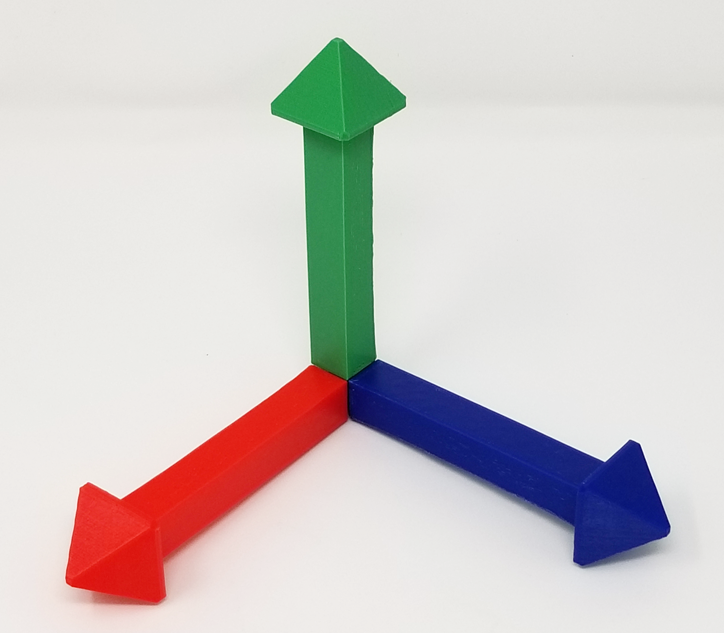
3D DCC Axes
thingiverse
# Thing ---------- A collection of interlocking models to form the manipulation widgets commonly seen in 3D DCC applications. Maybe you're a 3D geek who wants work-related trinkets around the office desk for inspiration and cred; or maybe you find yourself wishing you had props as a reference or to help explain 3D concepts to colleagues. It comes in modular parts that can be printed with different colored filaments. # Assembly ---------- When the parts are printed, make sure to clean rough surfaces on the spine. Also, make sure to clean rough surfaces on the axis prints if a rotation ring is attached. Before sliding the parts through all the way, slide them partially in-and-out a few times to test the fit and deburr the parts (you may feel a little indecent doing this - get your mind out of the gutter!). The internal bore of the axes pieces has a ribbing structure, so there is less friction when sliding it into the spine - and to create space where internal burrs can be broken off and moved out of the way. The axes shafts have holes where M3 grubs (3 or 4 mm) can firmly attach the pieces to the spine. This is not recommended if you need to quickly disassemble the model (e.g., if you're repeatedly transforming the pieces to explain different coordinate conventions, windings, and chirality). # Printing ---------- Everything except the stand requires support for parts directly above the build plate. Because supports are required, the bottom side's finish will probably be rougher than the other sides. If a dominant side is expected to be more visible, consider that and use the less visible side for support. Consider printing the spine model with a higher infill for extra strength. # Modifications ---------- The included Blender source file comes with a few parameters for fine-tuning. See the README text embedded in the *.blend file for more information.
With this file you will be able to print 3D DCC Axes with your 3D printer. Click on the button and save the file on your computer to work, edit or customize your design. You can also find more 3D designs for printers on 3D DCC Axes.
