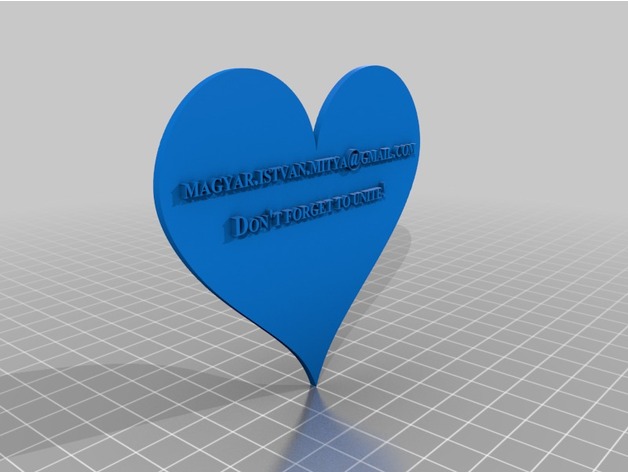
3D_Heart_and_Text_Customizable
thingiverse
I attended a workshop on 3D printing, modeling, and scanning which provided excellent inspiration for creating my first project. I utilized Rhinoceros 5, and you can access the customizable model in the downloads folder as a .3dm file. Feel free to download and use it. Designing This Model To design this model, I began by searching for a simple heart image that I used as a wallpaper on top view. Next, I carefully redrew the right side of the heart with a curve while interpolating points. I then mirrored the curve to achieve the left side of the heart. After joining the two curves together, I formed a complete heart shape. At this point, I corrected the two crossing points where the heart intersected itself, utilizing the end snap feature for precise adjustments. The next step involved extruding the design into three dimensions using a straight line. Following that, I used the solid command "cap planar holes" to construct the 3D object. To create the 3D text, I employed the text command, ensuring that I selected both "solids" and "group objects" options. With these steps complete, my project was finished.
With this file you will be able to print 3D_Heart_and_Text_Customizable with your 3D printer. Click on the button and save the file on your computer to work, edit or customize your design. You can also find more 3D designs for printers on 3D_Heart_and_Text_Customizable.
