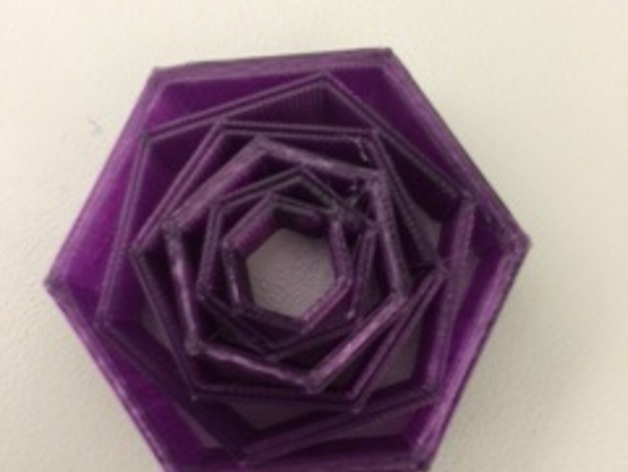
3D Hexagon
thingiverse
Open up Inventor and create a 2D sketch. Click the rectangle tool to access other options. Then click the polygon tool. Select six sides, or as many as you like. Extrude the hexagon. Press Start 2D Sketch again. Draw another hexagon outside of the first one, matching points but slightly smaller in size. Finish the sketch and extrude it as well. This creates a hole inside. Repeat this process with new hexagons nested within the outer shell. Each time shift corners so they fit snugly against the surrounding wall. As you zoom in on this repetitive pattern, it could theoretically continue infinitely, but printing it at larger scales with a makerbot reveals no noticeable difference. I opted to stop after size two hexagons, although the choice is yours depending on final dimensions desired for your object.
With this file you will be able to print 3D Hexagon with your 3D printer. Click on the button and save the file on your computer to work, edit or customize your design. You can also find more 3D designs for printers on 3D Hexagon.
