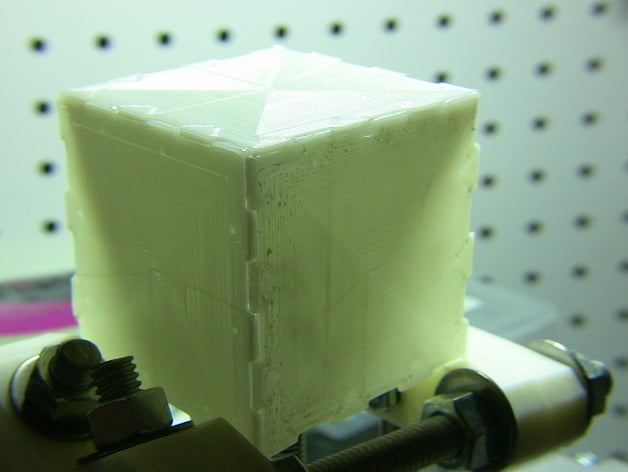
3D Interlocking Tiles
thingiverse
This OpenSCAD script generates customizable tiles for constructing rectilinear boxes of any size/shape using adhesive. Notably, it allows assembly of oversized boxes that exceed print volume. The script incorporates optional features such as a button, clips, platform, and fan mount. Users must download the script, adjust variables to desired tile dimensions (in millimeters), and ensure notched tiles fit flush for various box configurations. Mirroring tiles may require attention when adding features.
With this file you will be able to print 3D Interlocking Tiles with your 3D printer. Click on the button and save the file on your computer to work, edit or customize your design. You can also find more 3D designs for printers on 3D Interlocking Tiles.
