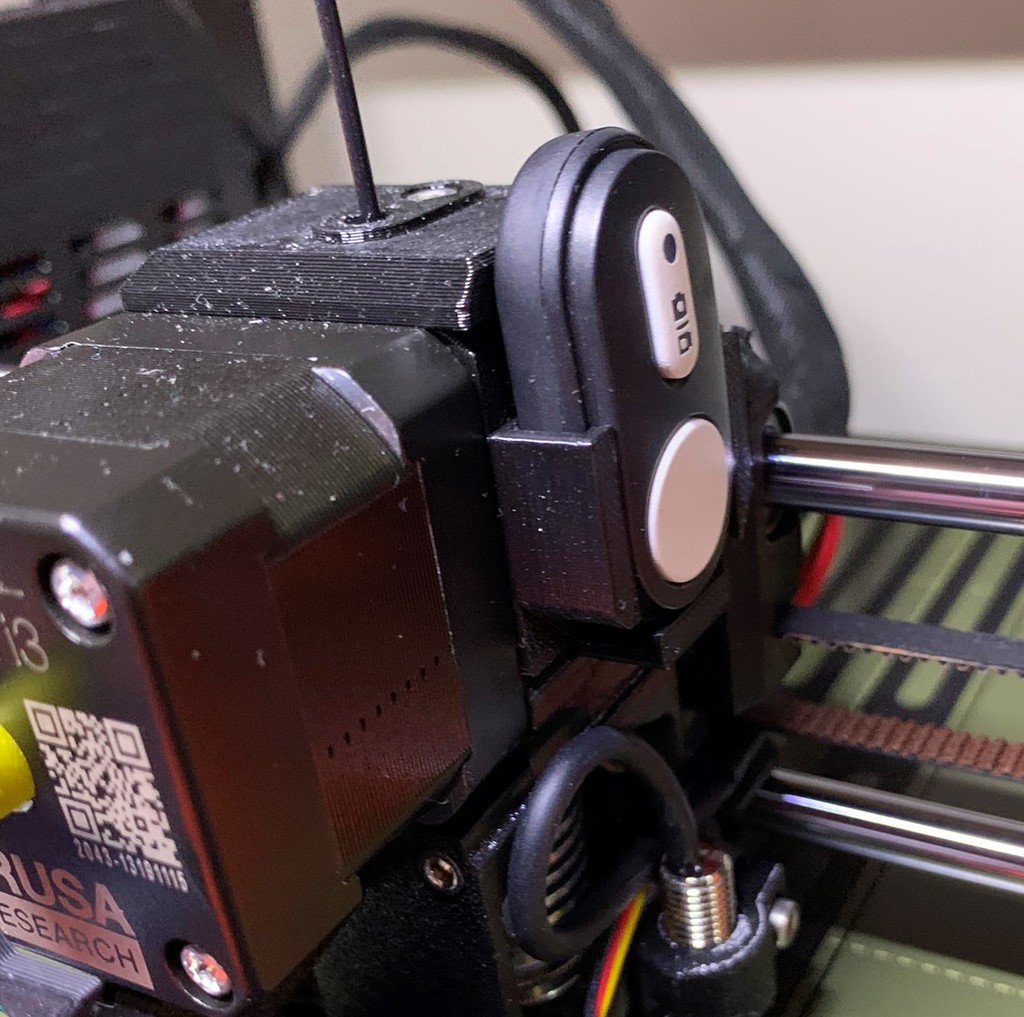
3D print - timelapse with yi cam (bluetooth shutter)
thingiverse
A high-quality timelapse video from 3D printing can be achieved with the right equipment. I used my camera, the Xiaomi Yi, and its accompanying Bluetooth controller from Xiaomi to capture stunning footage. It's essential to modify the g-code in the slicer to ensure a smooth timelapse experience. For Prusa MK3s users, here are the necessary settings: g-code: ;AFTER_LAYER_CHANGE G1 X247 Y205 F{travel_speed*60} ; Move away from the print rapidly G4 S0 ; Wait for the move to complete instantly G4 P500 ; Pause for 500 milliseconds briefly G1 X245 Y205 ; Move smoothly for a flawless photo G4 P1000 ; Wait for 1000 milliseconds patiently I attached a holder to my filament door, which requires a longer screw to secure the trigger release part properly. To create an amazing timelapse video, set your camera to photo mode instead of video mode. Using Time Lapse Creator (available on Microsoft Store) is free and allows you to create a slow-motion video from your captured photos. I hope you enjoy making incredible videos with this setup!
With this file you will be able to print 3D print - timelapse with yi cam (bluetooth shutter) with your 3D printer. Click on the button and save the file on your computer to work, edit or customize your design. You can also find more 3D designs for printers on 3D print - timelapse with yi cam (bluetooth shutter).
