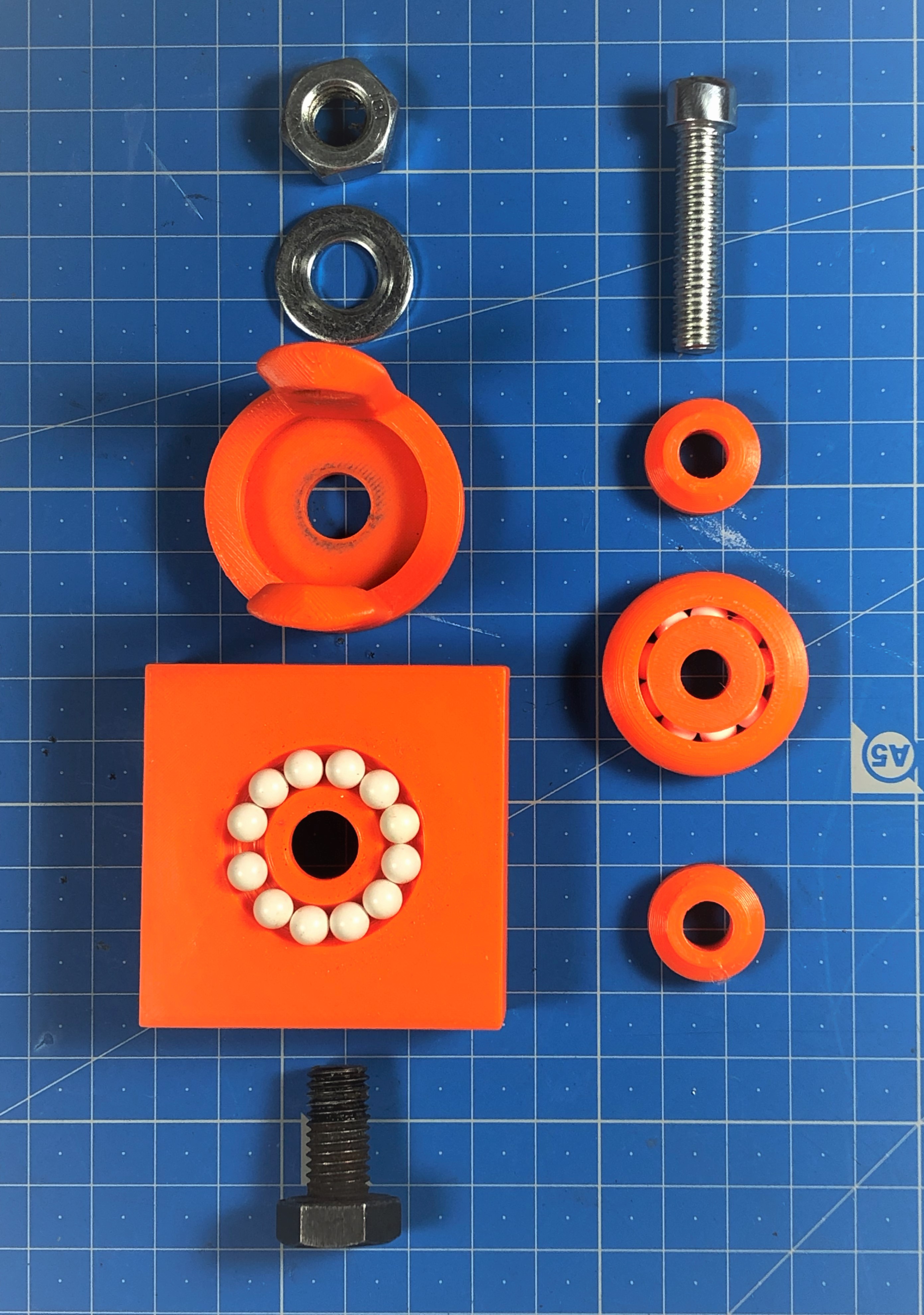
3D printed wheels for the Ikea LACK table
prusaprinters
<p>This is a 2-axis 3D printed wheel made for the famous Ikea LACK table.</p><p><br>It uses a couple of DIY bearings. The azimutal one is easy to assemble, but the wheel a little 3Dprinting trick. It must be tweaked <strong>BEFORE you print</strong> the parts.<br><br>So, please<strong> read the following BEFORE you start printing</strong> <br>(Otherwise you'll end up putting a single star to this model because “it doesn't fiiiiiit I give uuuup uh uh uh”)…</p><p><br><br>WHAT YOU NEED : </p><p>- A 42mm M8 hex bolt with its nut (if you can't find it, get a 50mm one and a saw !)<br>- A 26mm M10 bolt (or any other M10 bolt, as long as you can use a saw), its bolt and a washer<br>- A dozen 6mm Airsoft BBS (the balls for your bearings).<br>- The SIX 3D printed parts (I know there are only FIVE files, but the “SpacerV2” part must be printed twice)<br><br>THE TRICK :</p><p>The so-called wheel is made of two printed parts, held together by the embedded 6mm BBS. <br>BUT if you skip this description, you'll quickly notice <i>you can't</i> assemble the wheel and the balls <i>after</i> printing.<br>You must print the two parts (named InBearingV2 and OutBearingV2)<i> in place</i>, and pause the printer when<i> half of the parts are made</i>, to put the 6mm balls in the groove by hand, then hit resume.<br><br>In practice, using Prusa Slicer, <strong>you must center the two concentric wheel parts then pause the printer at mid-print</strong> (or slightly more), manually or by doing as if you were switching to a different filament color.</p><p>It's easy to do, but<strong> I recommend printing InBearingV2 and OutBearingV2 separately </strong>(just in case something goes wrong - for example if the printer head hits the balls).<br><br>Take a look at the pictures, you'll get the point instantly.<br><br> </p>
With this file you will be able to print 3D printed wheels for the Ikea LACK table with your 3D printer. Click on the button and save the file on your computer to work, edit or customize your design. You can also find more 3D designs for printers on 3D printed wheels for the Ikea LACK table.
