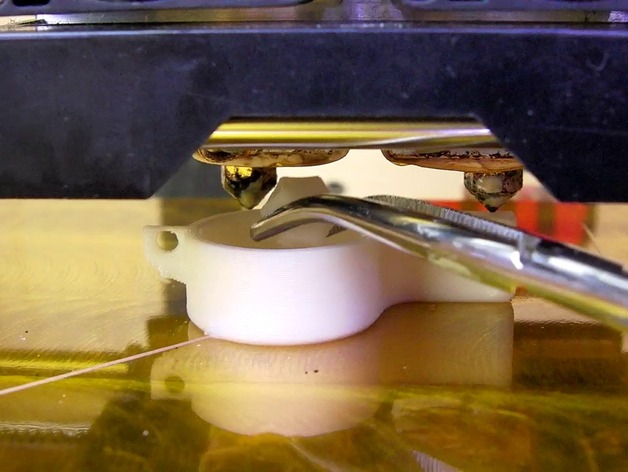
3D-printed whistle (external pea)
thingiverse
This is a simple test where we show how a MakerBot Replicator 3D printer can be paused so that a small plastic sphere (whistle pea) can be inserted into the whistle before the 3D printer closes up and seals the top. We modeled this whistle based on Zaggo's popular http://www.thingiverse.com/thing:1046 By Creative Tools Home - Things - GooglePlus - Twitter - Facebook - Youtube - Instructables - Instagram - Flickr - Vimeo - LinkedIn Instructions Check this video: http://www.youtube.com/watch?v=G4QTAXEQEBs Load the STL file into your 3D-printer software. After the pea is completed pause your 3D-printer Remove the pea Insert it into inside of the whistle body Resume the 3D-printing of the whistle to finish and enclose the pea Enjoy! :)
With this file you will be able to print 3D-printed whistle (external pea) with your 3D printer. Click on the button and save the file on your computer to work, edit or customize your design. You can also find more 3D designs for printers on 3D-printed whistle (external pea).
