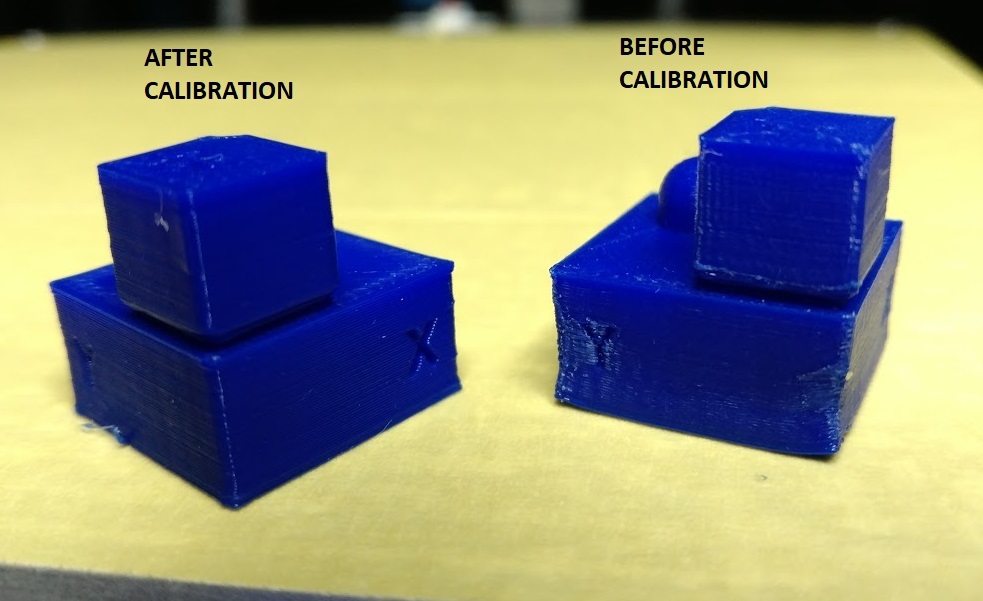
3D Printer Calibration
thingiverse
I came up with a unique solution instead of using the standard 20x20 calibration cube, in order to:\r\n- identify and fine-tune axis scaling issues, similar to those found in the 20x20 box.\r\n- identify and correct axis offset issues, which is why I created both the 10x10 and 20x20 boxes together.\r\n- By the way, I was able to resolve the cooling: parameter issue and add a custom cooling tube.\r\n- The small 6mm cylinder, surface finish, and letter quality can be used to adjust the Extruder flow rate.\r\n\r\nAfter making some adjustments, as shown in the picture, the "AFTER" printed quality was noticeably better than the "BEFORE" one. However, the "AFTER" print was done at 0.2mm layer height versus 0.1mm for the first print.\r\n\r\nI recently received my ANET A8 printer and I'm now ready to print (accurately) useful items!
With this file you will be able to print 3D Printer Calibration with your 3D printer. Click on the button and save the file on your computer to work, edit or customize your design. You can also find more 3D designs for printers on 3D Printer Calibration.
