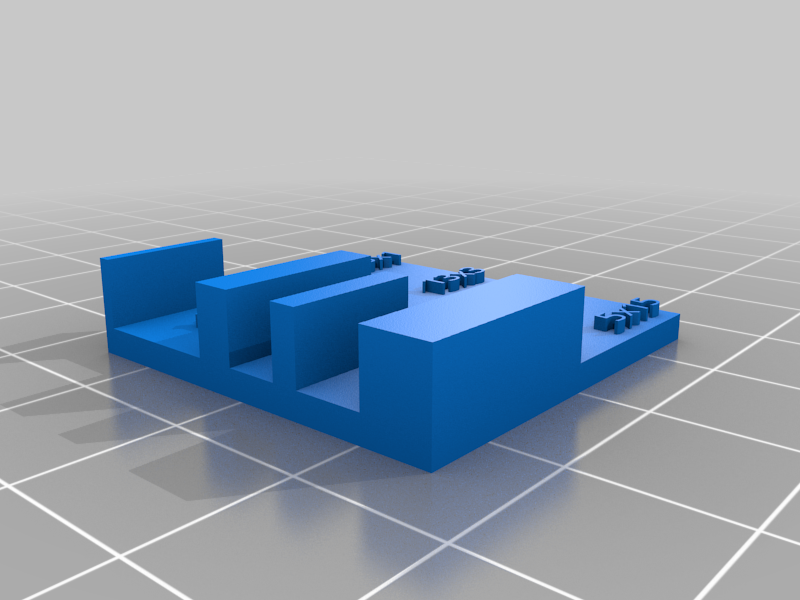
3D printer multimodel test and troubleshooting kit
thingiverse
In the POST-PRINTING section I will tell you what to do with each test after printing is done. PLEASE READ THAT SECTION! How to print each test: 2x2x2 and 1x1x5 cm blocks: Print them with your normal settings. Use them to test general print quality and dimensional accuracy. Support Test: Print it with supports enabled so the overhanging piece is supported. Use it to test the quality and strength of support material. Bridging Test: Print it with supports disabled and bridging enabled. Use it to test the quality of bridging with different lengths. Stringing Test: Print it with your normal settings. Use it to test for stringing between the posts. Hollow Box: Print it with your normal settings. Use it to check the quality and strength of infill support as well as how well your printer can handle hollow parts. Precision Test: Print it with your normal settings. Use it to test the accuracy in increasingly small parts. DimAcc (Dimensional Accuracy) Test: Print it with your normal settings. Use it to test dimensional accuracy, the boxes are labeled with their millimeter sizes, as well as the gaps between them. Overhang Test: Print it with supports DISABLED! Use it to test your printer's performance with overhangs. Text Quality Test: Print it with supports disabled. Use it to test for precision and quality, especially with text. Includes six tests in one, with horizontal, vertical, and 45-angled text, both protruding and inset. Feel free to remix, but please credit me. Feel free to ask any questions you may have in the comments.
With this file you will be able to print 3D printer multimodel test and troubleshooting kit with your 3D printer. Click on the button and save the file on your computer to work, edit or customize your design. You can also find more 3D designs for printers on 3D printer multimodel test and troubleshooting kit.
