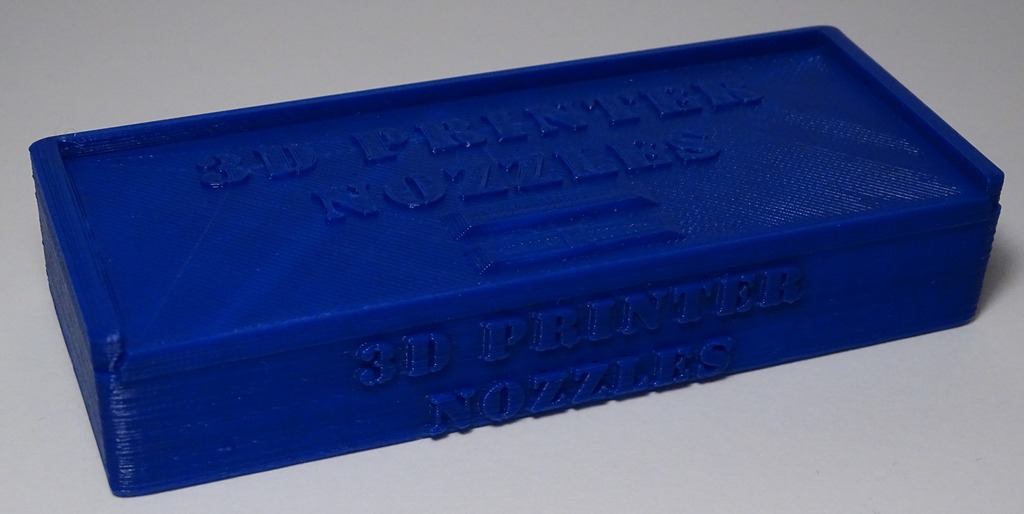
3D Printer Nozzle Box
prusaprinters
<p>I recently ordered a kit of various nozzle sizes for my Ender-3 to experiment with different nozzles. They were cheap enough, but shipped all mixed together. I created this storage box so that I could keep them in their own labeled compartments all together. This is one of the first things I've created from scratch and 3D printed.</p> <h3>Print Settings</h3> <p><strong>Printer Brand:</strong></p> <p>Creality</p> <p class="detail-setting printer"><strong>Printer: </strong> <div><p>Ender 3</p></div> <p><strong>Rafts:</strong></p> <p>No</p> <p class="detail-setting supports"><strong>Supports: </strong> <div><p>No</p></div> <p><strong>Resolution:</strong></p> <p>.15</p> <p class="detail-setting infill"><strong>Infill: </strong> <div><p>40%</p></div> <p><strong>Filament:</strong> <a href="https://www.amazon.com?linkCode=ll2&tag=thingiverse09-20&linkId=e4759bff1fa9a55a0f897d801ce2d765&language=en_US&ref_=as_li_ss_tl">Amazon</a> PLA Dark Blue</p> <p><br/> <p class="detail-setting notes"><strong>Notes: </strong></p> </p><div><p>The box in the photos didn't print perfectly, there was a slight layer shift and some other minor cosmetic issues. However, it is a functional thing so I didn't bother making adjustments as it works perfectly for my purposes. You can probably get better quality on the lettering with a 0.2mm nozzle and finer layer height. I think I printed it at 40% infill, but you could probably use lower values to save filament.</p></div> </p></p></p> Category: 3D Printer Accessories
With this file you will be able to print 3D Printer Nozzle Box with your 3D printer. Click on the button and save the file on your computer to work, edit or customize your design. You can also find more 3D designs for printers on 3D Printer Nozzle Box.
