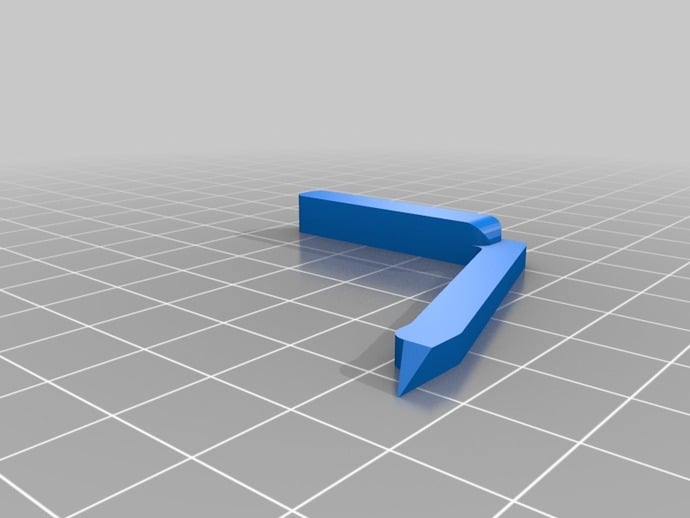
3D Printer X-Y Calibrating Aid
thingiverse
This is an aid to make it easier to calibrate the x & y axes of your 3D printer. Using calipers to calibrate the x & y axes was a big chore for me since I could never seem to get consistent reference points on the carriage & frame to make measurements. I was resorting to taking several measurements (invariably all would turn out slightly different), and then average the results. This thing is just a simple pointer that you can clip to the carriage. The pdf file is a mm graph that you lay on the bed. 11-23-13 Update: Made a revised .stl file with a built-in "clip" (meant to mount on a 6 mm thick extruder support). Also made the pointer multiaxis so you can measure both x and y axes without having to move the pointer Instructions Make a paper print of the mm graph pdf file. Make sure the "Actual size" box is checked in the Adobe Acrobat Print menu size options when you print it out. Measure the graph with a mm ruler to make sure it is accurate. Print the pointer with your 3D printer. Size/settings are not critical, except you will want the tip to be as sharp as possible. Clip the pointer to a convenient place on your carriage and lower the z axis so the pointer tip is just above the bed. Lay the graph on the bed and adjust its position so the pointer tip is at the "0" mark, and the pointer tip moves straight along the axis line on the graph. Clip the graph to the bed so it doesn't move. Now just use your printer interface program (e.g. pronterface) to move the carriage 10 mm at a time - the graph will show you how far the carriage is actually moving. The graph is divided in 0.5 mm increments between 40 and 60 mm, and between 90 and 110 to allow you to fine tune the measurements at those distances. It is possible to estimate values in between the 0.5 mm marks (it may help if you file the pointer tip sharper in order to do this). The difference between how far the carriage is supposed to move vs how far it actually moves will allow you to calculate the calibration value. Repeat for the y axis.
With this file you will be able to print 3D Printer X-Y Calibrating Aid with your 3D printer. Click on the button and save the file on your computer to work, edit or customize your design. You can also find more 3D designs for printers on 3D Printer X-Y Calibrating Aid.
