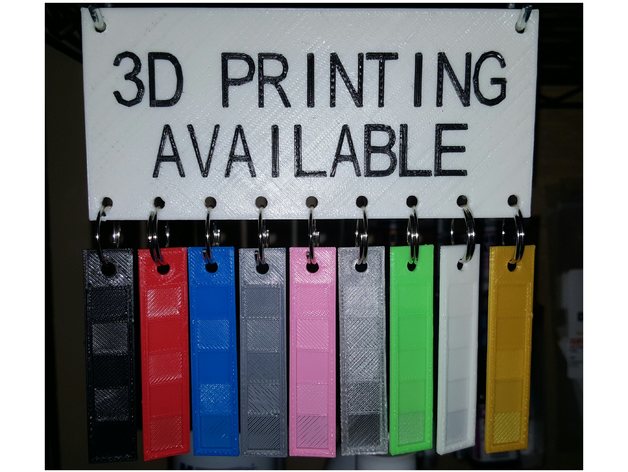
3D Printing Available Sign With Swatches
thingiverse
This is a simple sign meant to hang from a shelf, it has bottom holes meant for either an S hook or small key ring to hold swatches in line. There is your choice of 5, 7, 9, 11, 13, or 15. Any more than that you are pushing a wide width and that is not very common. Make sure it fits on your bed scaled correctly (that means scale the swatches if you scale the plate). You will need to enter a pause in your G-Code right before the last few layers for the main sign. This is different for each user, so I cannot write a comprehensive guide on it. Google the pause function for your specific slicer and how to insert it properly. If you want to do a solid color and then paint the raised letters later, feel free. The example pictured is done with white then switched to black. Included are swatches of varying layer heights. They are designed to see the shading and see-through differences. Print the ones that correspond to the height your printer is set to for proper results. All of them are the same size and should fit nicely on the sign. Print Settings Printer: Hictop Modified Rafts: No Supports: No Resolution: 0.1, 0.2, 0.3 (File Dependent) Infill: 10-40% (100% Swatches) Notes: Print this where your printer is comfortable, this is not complex and does not need a lot of infill or perimeters. The one pictured is 20% infill, 2 perimeters top/bottom/sides and holds the swatches just fine. Print the swatches at 100% infill for proper results.
With this file you will be able to print 3D Printing Available Sign With Swatches with your 3D printer. Click on the button and save the file on your computer to work, edit or customize your design. You can also find more 3D designs for printers on 3D Printing Available Sign With Swatches.
