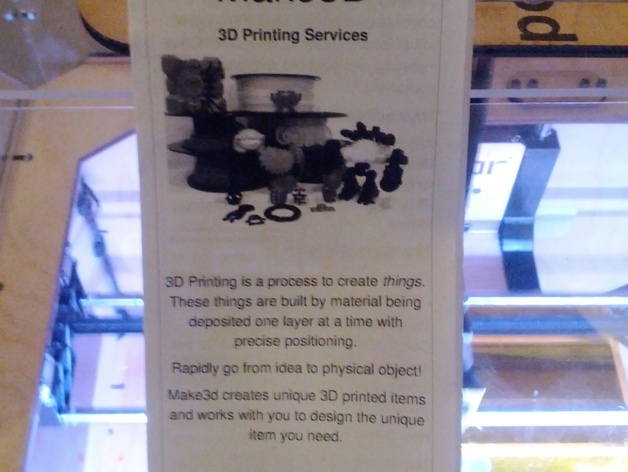
3D Printing Brochure
thingiverse
I've been answering many of the same questions when I show off my printer. So, I created a quick FAQ. The LibreOffice file creates a tri-fold brochure answering a number of the common questions. I've made this generic with the expectation that you will personalize it for your own use. Let me know if any of the text can be improved. Instructions Download the most recent *.odt file. Open it in Libre Office (or Open Office) Change the text to match your name, domain, etc. Change out the images if desired. (I like my pictures, but I have no pretense that they are the best). Print in Duplex mode (if you have a duplex printer. If not, print a bunch of one page only, then re-insert the printed pages with the right orientation and print the second page. Fold the printed pages in three. Distribute to anyone who has questions about 3D Printing. Changes: 2012-08-30: [The Rev3 file] Fixed a typo error reported by Dan ("soluble", not "soluable"). Changed wording for PLA plastic to read "starch/sugar based". Added the new (and more better!) graphic Spiritdude (http://www.thingiverse.com/spiritdude) created. Added a .doc format file - no checks have been done though to make sure the file still looks right. Rev4 - Removed the MyCorp company name place holder from the front page and replaced with "3D Printing FAQs" to better inform a casual visitor that this document answers their questions rather than pimps a business. Saved to .odt, .doc (not checked), and .pdf for those who just want to see it.
With this file you will be able to print 3D Printing Brochure with your 3D printer. Click on the button and save the file on your computer to work, edit or customize your design. You can also find more 3D designs for printers on 3D Printing Brochure.
