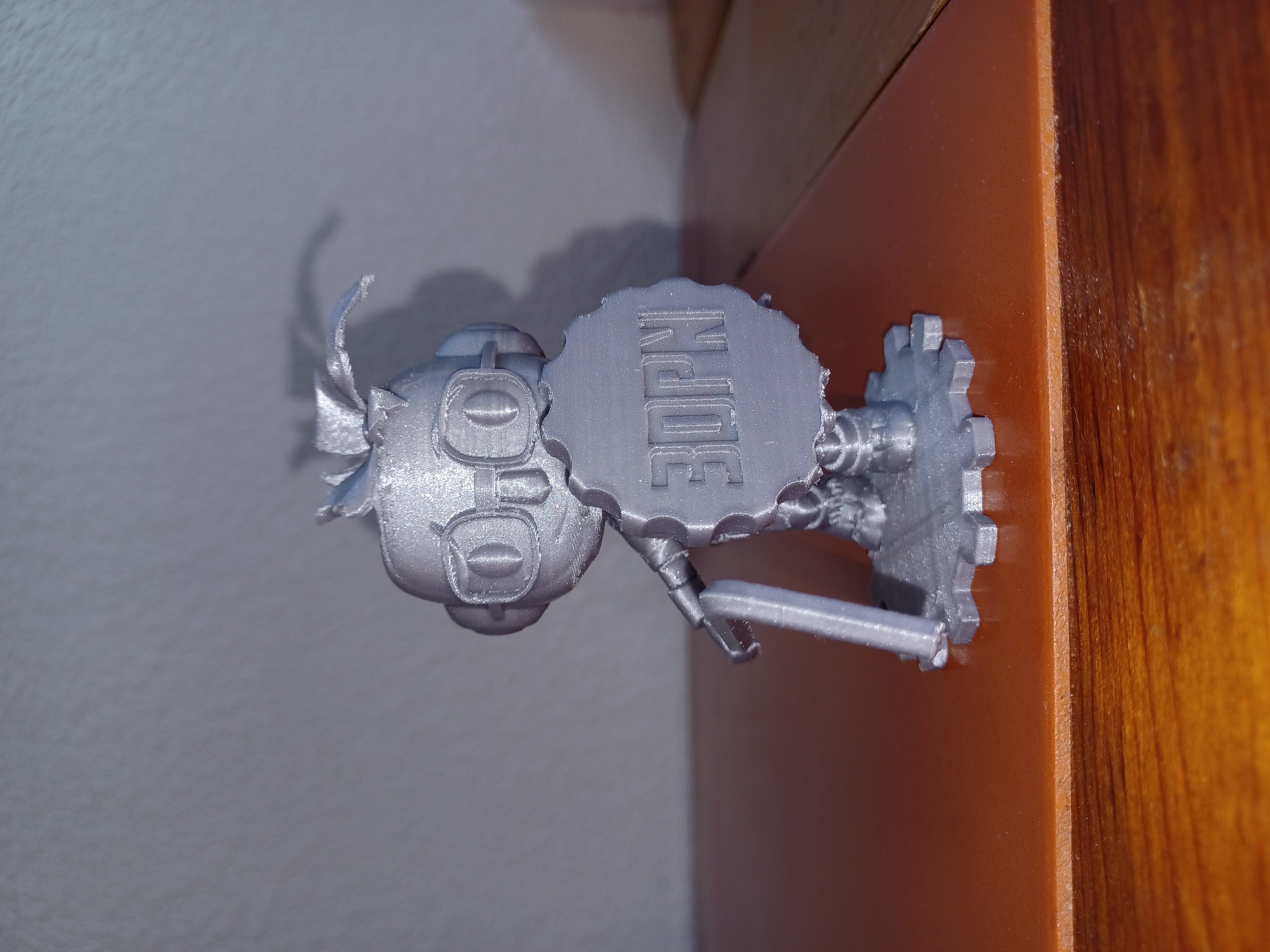
3D Printing Nerd Attack
prusaprinters
<p>This Remix of "Make Me a Super Hero" by printplateau puts the 3D printing nerd into attack mode while adding a smile.</p><p>I printed this in Galaxy Silver Prusament PLA using my Prusa Mini+. I lazily used the “Supports: Everywhere” option. This worked but could be done with less support material, and would make the clean up process nicer.</p><p>I used the Joel-Bot icon for the 3D printing Nerd to make three facial changes:</p><ol><li>Enlarged the nose and moved it up</li><li>Added the iconic smile</li><li>Enlarged the chin and moved it down</li></ol><p>I put the 3D printing Nerd into Attack mode with the following four changes:</p><ol><li>Converting the Gear stand into a shield</li><li>Adjusting the legs and cape into a running motion</li><li>Rotating the head to face the action</li><li>Putting the Hex key into a forward Scepter/Sword attack mode</li></ol><p>The four main details that I enjoyed adding were :</p><ol><li>A cape that came from the shoulders rather than the head</li><li>The smile to the face</li><li>The shield grip and arm articulation</li><li>The thumb articulation on the Hex key</li></ol><p>Modeling lessons</p><p>Because this is only the third project I have worked on in Blender, I was struggling with *.stl errors, holes and internal surfaces I created with boolean operations I used. The After days of struggle, I did a voxel re-mesh at 0.1m and my problems went away. I would like to lower the poly-count but I will save that for another day when I have time to learn how to do this nicely.</p><p> </p>
With this file you will be able to print 3D Printing Nerd Attack with your 3D printer. Click on the button and save the file on your computer to work, edit or customize your design. You can also find more 3D designs for printers on 3D Printing Nerd Attack.
