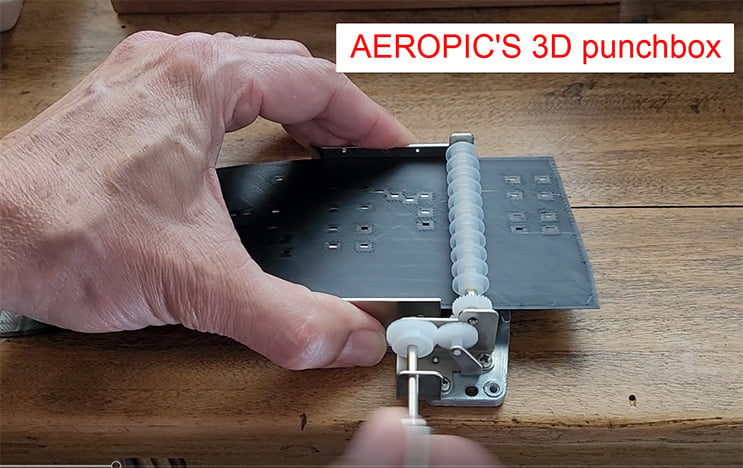
3D punchbox for programmable music box
thingiverse
I bought a so called " 30 notes programmable music box". It comes with few strips of card board and a punching tool to code the music with a succession of holes... Of course this is a really boring process ! I had to make it automatic using a small script in autoit which eats as input a midi file (single instrument file) and generates as output an openscad script nearly ready to print. see it here : https://youtu.be/SlEqRXkuC74 Read the video to the end as some user manual is inside. You'll have to download Midicsv.exe from here : https://www.fourmilab.ch/webtools/midicsv/ you'll have to install autoit from here : https://www.autoitscript.com/site/autoit/downloads/ and compile the 3Dpunchbox.au3 file or directly use the provided 3Dpunchbox.exe file (if I succeed to upload here). Otherwise you can PM me and I'll join it to a mail ! So far, the script works only with midi files generated from "musicboxmaniacs" I think that with other midi files, the program would crash... https://musicboxmaniacs.com/explore/ Should you get a midi file you first get to convert it on musicboxmaniacs and this is a very simple process: - Go on the musicboxmaniacs site and create a new song. - Import your midi file - select the track you want to use - select the 30 notes music box (not the F scale) - generate the song - export it - import the created midi file - drag and drop it into my 3Dpunchbox and voilà ! NEW: if you prefer a fully automated version, then go here https://www.thingiverse.com/thing:5420570
With this file you will be able to print 3D punchbox for programmable music box with your 3D printer. Click on the button and save the file on your computer to work, edit or customize your design. You can also find more 3D designs for printers on 3D punchbox for programmable music box.
