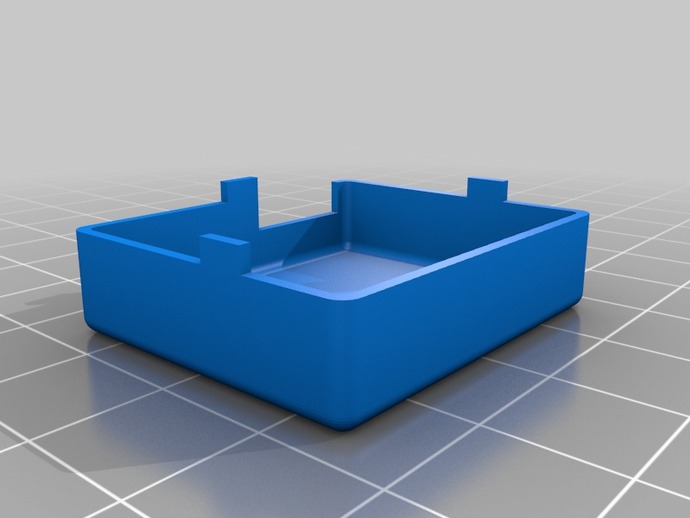
3D Touch (BFB) USB Port Dust Cover
thingiverse
A cover for the exposed electronics on the small USB interface PC board on the 3D Touch printer. It just snaps into place and is held by friction, mostly. It could be modified (.SLDPRT file included) to have real snap fittings, but it stays in place the way it is, so I'm happy with it. Without it, there are bare conductors from the ribbon cable connector on the USB PC board that are exposed. If anything metalic accidentally fell in there it would easily short something to something else. This should keep stray bits of plastic and dust from collecting there also. I have revised my original design and uploaded new files, making the cover shorter. The original was unnecessarily tall and I have deleted the files for it (but the photo is still of the tall version). Instructions I used PLA with 0.25mm layers. To install, slide the cover under the front lower horizontal frame bar, between it and the horizontal piece of acrylic plastic below, and to the right of the USB ports, with the notch on the cover facing front and down, then slide the cover to the left and up and over the USB jacks until the notch in the cover fits over the right-most USB jack. Then work the cover down until the small tabs on both sides go into the semi-circular cutouts in the acrylic that provide clearance for the screw heads that hold the USB PC board in place.
With this file you will be able to print 3D Touch (BFB) USB Port Dust Cover with your 3D printer. Click on the button and save the file on your computer to work, edit or customize your design. You can also find more 3D designs for printers on 3D Touch (BFB) USB Port Dust Cover.
