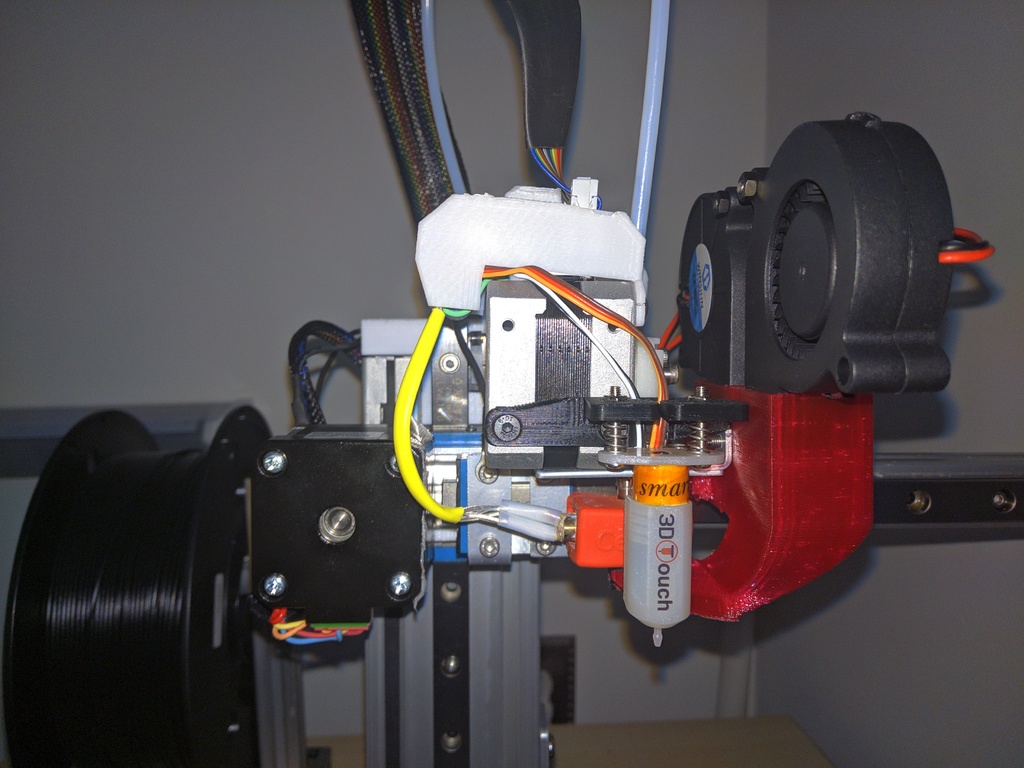
3d Touch holder for Cetus
thingiverse
I made a little 3d touch holder for my Cetus. Its 33mm offset in X direction. If you are using the TinyFab CPU (which must be the case if you want to use 3D touch on Cetus) then you can use below config to get the 7 point grid leveling. leveling-strategy.rectangular-grid.enable true # The strategy must be enabled in the config, as well as the zprobe module. leveling-strategy.rectangular-grid.x_size 140 # size of bed in the X axis leveling-strategy.rectangular-grid.y_size 180 # size of bed in the Y axis leveling-strategy.rectangular-grid.size 7 # The size of the grid, for example, 7 causes a 7x7 grid with 49 points. Must be an odd number. leveling-strategy.rectangular-grid.do_home false # with 3d touch we can't use G32 directly anyway. We need to extend touch probe. So make sure to remember to extend teh probe, and home before G32. leveling-strategy.rectangular-grid.probe_offsets 33,0,0 # Optional probe offsets from the nozzle or tool head leveling-strategy.rectangular-grid.save false # If the saved grid is to be loaded on boot then this must be set to true leveling-strategy.rectangular-grid.initial_height 10 # will move to Z10 before the first probe mm_per_line_segment 1 # necessary for cartesians using rectangular-grid leveling-strategy.rectangular-grid.human_readable true # Human readable formatting of probe table leveling-strategy.rectangular-grid.only_by_two_corners true # with this we need to provide the starting corner and height and width. G31X35Y5A137B175
With this file you will be able to print 3d Touch holder for Cetus with your 3D printer. Click on the button and save the file on your computer to work, edit or customize your design. You can also find more 3D designs for printers on 3d Touch holder for Cetus.
