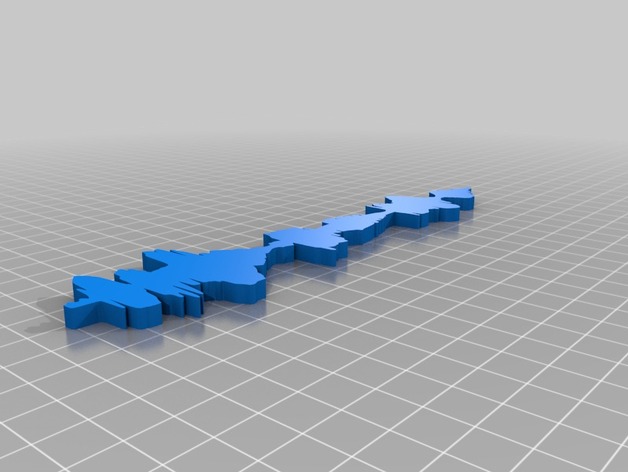
3D Waveform Tutorial
thingiverse
So I recently got my 3D printer and I came by some stuff on 3D printing waveforms so I thought I'd give it a shot. I decided to make an early Mothers Day present (just in case i forget). The Waveform is of my voice saying "Happy Mothers Day Mom, I Love You". I won't go into a whole lot of detail on how I did it since it isn't all too difficult but I'll do my best to sum it up. So first I started out by recording my voice on my phone and emailing myself the audio. I then opened up the audio clip in audacity and deleted the sections in between my words so that the Waveform wouldn't be too prone to breaking once printed. I also shrunk the wave so that the shapes were most defined, if you know what I mean. After that I took a screenshot of the waveform and loaded it into GIMP. On GIMP I used the magic wand to delete everything but the waveform and then messed around with some of the coloring tools to turn the waveform black. I am not sure how exactly I did it since I'm not too familiar with GIMP. I just do not have Photoshop on my computer at the moment. After finishing up on GIMP I saved the Waveform as a .PNG and I found this useful tool on the all mighty internet. http://image.online-convert.com/convert-to-svg Just choose the PNG file you created and click convert. Download the SVG file and go to this site: http://svg2stl.com/ Simply upload your SVG file and select the thickness you want. Download your STL and load up your slicer or 3D printing software and Print. Hope you enjoyed this very vague tutorial. All credit goes to the people who made those conversion sites. It makes this so much simpler.
With this file you will be able to print 3D Waveform Tutorial with your 3D printer. Click on the button and save the file on your computer to work, edit or customize your design. You can also find more 3D designs for printers on 3D Waveform Tutorial.
