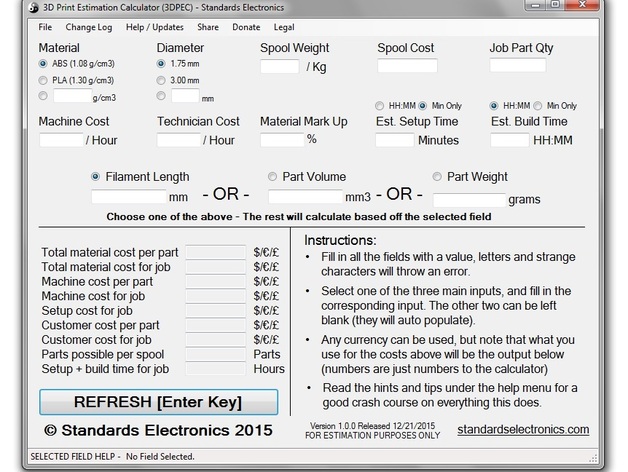
3DPEC - 3D Print Estimation Calculator
thingiverse
Second Release V1.1.0 Available Now! We're excited to announce the release of V1.1.0, packed with new features and improvements that make our program even more useful. You'll now be able to save your progress when exiting the program using any method - it's like magic! New Features Galore: * HH:MM Feature Added: No More Fumbling with Minutes! Say goodbye to calculating the full minute equivalent. Our intuitive HH:MM feature makes timekeeping a breeze. * Hint Bar Added: Stay On Track with Quick Hints. Get instant help and guidance as you navigate our program, perfect for output fields too! * Custom Material and Diameter Fields: Get Personalized Results Fast. With these added features, you can tailor your results to suit your specific needs. * Cosmetic Issues Addressed on Windows 10: We're Working Hard Behind the Scenes to Fix Them! Special Instructions for Mac Users: Porting Proved Problematic - But Don't Worry! We've got a solution in sight using an emulator like Wine/Winebottle or Virtualbox. We appreciate your patience and would love your help in finding a more permanent solution. What You Need to Know: * .NET 4.5 Requirements: No Worries if It's Not Installed - Our Program Will Guide You Through the Download Process! * Windows Only for Now: Time Will Tell If This Expands to Apple or Android! * Easy Installation with a Single Click on the .MSI File. * One-Window Program, Menu System Simplified: Just a Series of Convenient Popups for Quick Access! How Can We Improve? We'd Love Your Feedback! Load It Up with Data Crunching Abilities and Tab-Friendly Fields. Share Your Experiences, Suggestions, and Bug Reports - They'll Help Us Create an Even Better Program for You. Upcoming Changes (No Set Release Date): * Mac Compatibility on the Horizon * Save to File Functionality Experimentation Underway * Dual Head Printer Options Being Added Support Us: We'd Love You to Show Off Your 3DPEC Business Card Printout and Share the Word! This is Freeware, Share with Heart, and Let's Spread the Fun Together!
With this file you will be able to print 3DPEC - 3D Print Estimation Calculator with your 3D printer. Click on the button and save the file on your computer to work, edit or customize your design. You can also find more 3D designs for printers on 3DPEC - 3D Print Estimation Calculator.
