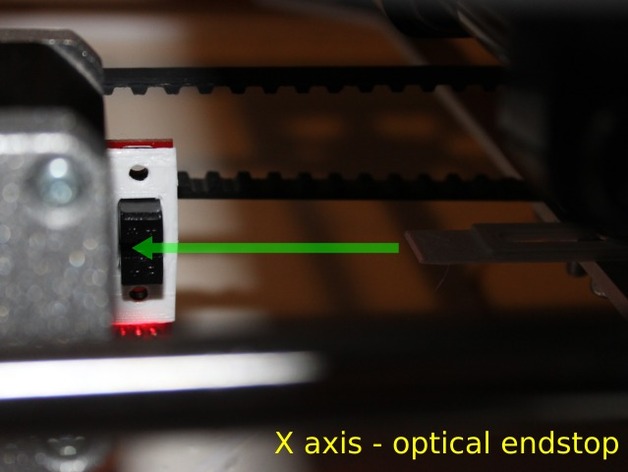
3Drag / K8200 - Optical end stop for X, Y and Z axis
thingiverse
The end stops for the X, Y, and Z axis on the 3Drag / Velleman K8200 printer are simple switches that can introduce noise to the controller board, causing an unwanted shift between plastic layers printed. Here's a simple set of components you can use to replace all switches with optical end stops. The pieces are designed for use with the Optical Endstop Light Control Limit Optical Switch for 3D Printers RAMPS 1.4, available on Aliexpress. X axis Print the files end_stop_X_Y_axis_1of2.stl and end_stop_X_Y_axis_2of2.stl. The first component attaches the optical end stop circuit to the X-axis stepper motor. The second element is mounted on the moving platform in place of the screw that activates the switch, blocking light in the sensor. Y axis Print (again) the files end_stop_X_Y_axis_1of2.stl and end_stop_X_Y_axis_2of2.stl. The first component attaches the optical end stop circuit to the plastic component where the Y-axis switch is located. The second component is mounted on the moving platform, taking the place of the screw used to activate the switch. Z axis In this case, the sensor is attached directly to the Z-axis stepper motor. Use the plastic component end_stop_Z_axis.stl to set the position of a screw that blocks light on the sensor. Important Don't forget to solder a bridge between 5v and GND to use optical end stops, as shown in the circuit figure. Pay close attention to correspondence between board pins and optical end stop pins (only illustrated for purposes). Print Settings Printer: 3Drag
With this file you will be able to print 3Drag / K8200 - Optical end stop for X, Y and Z axis with your 3D printer. Click on the button and save the file on your computer to work, edit or customize your design. You can also find more 3D designs for printers on 3Drag / K8200 - Optical end stop for X, Y and Z axis.
