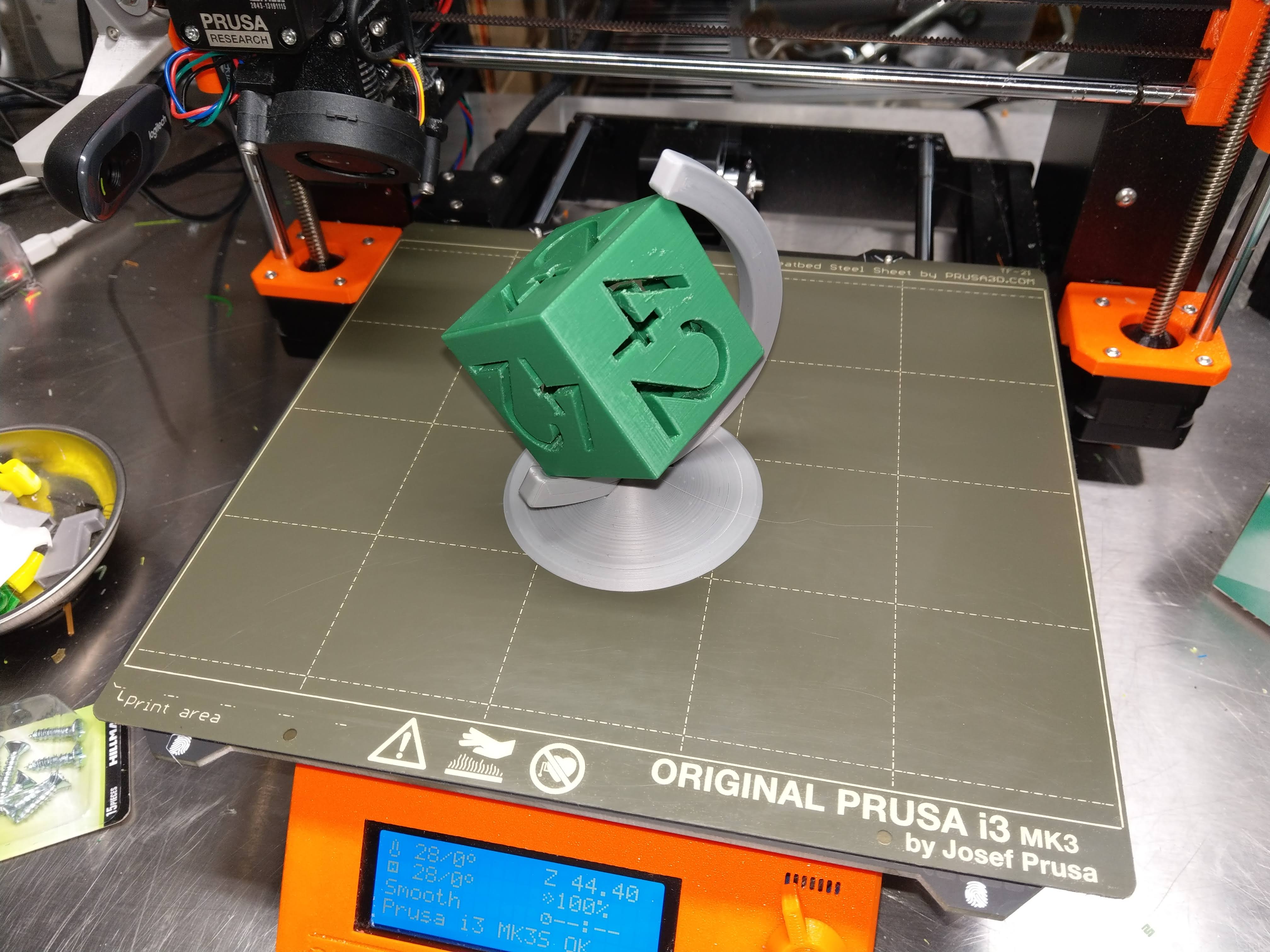
42 - Version09
prusaprinters
<p>The Answer.</p> <p>Also, just having fun trying out a some 3D CAD and printing ideas. More versions on the way.</p> <p>This one : 42 Cube with (optional) Stand</p> <p>This is a hollow cube (see photos for a CAD cross-section). The final photo shows a failed print made without using supports. The Cube rotates in the Stand.</p> <p>OnShape 3D CAD files :</p> <p><a href="https://cad.onshape.com/documents/ab41915b45b31d824b3c1382/w/612a4b92a9311866adf8559e/e/2b5985a0f9ba8c76022ef6c7">https://cad.onshape.com/documents/ab41915b45b31d824b3c1382/w/612a4b92a9311866adf8559e/e/2b5985a0f9ba8c76022ef6c7</a></p> <h3>Print instructions</h3><p>Print in PLA using the 3mf files provided. Use a smooth build plate - well cleaned and with a little bit of glue stick to get a good bottom layer.</p> <p>The 3mf file includes support enforcers for the numbers on the vertical sides - absolutely required (see photos for a no-support failed print).</p> <p>Removing the supports on the completed Cube print will take some time. I've included a photo to show the tools I used; especially helpful was a bent wire hook which I used as a sort of excerebration tool to remove loose support material from inside the cube (and we all know how fussy and annoying excerebration can be). The technique I used to remove the supports was to first loosed them with the razor knife, and then either pull them loose or push them into the cube for later removal. To remove the loose pieces inside the cube I reached in with hook from the bottom and either pulled the piece out or got it in a position to use the pliers. Tools used :</p> <ul> <li>razor knife</li> <li>needle nosed pliers</li> <li>wire hook</li> <li>de-burring tool (for the edges on the build plate)</li> </ul> <p>The Cube fits into the stand support by springing the elliptical support open slightly to allow the opposite corners to fit into dimples in the support ends. Place the support into the stand at your preferred angle.</p>
With this file you will be able to print 42 - Version09 with your 3D printer. Click on the button and save the file on your computer to work, edit or customize your design. You can also find more 3D designs for printers on 42 - Version09.
