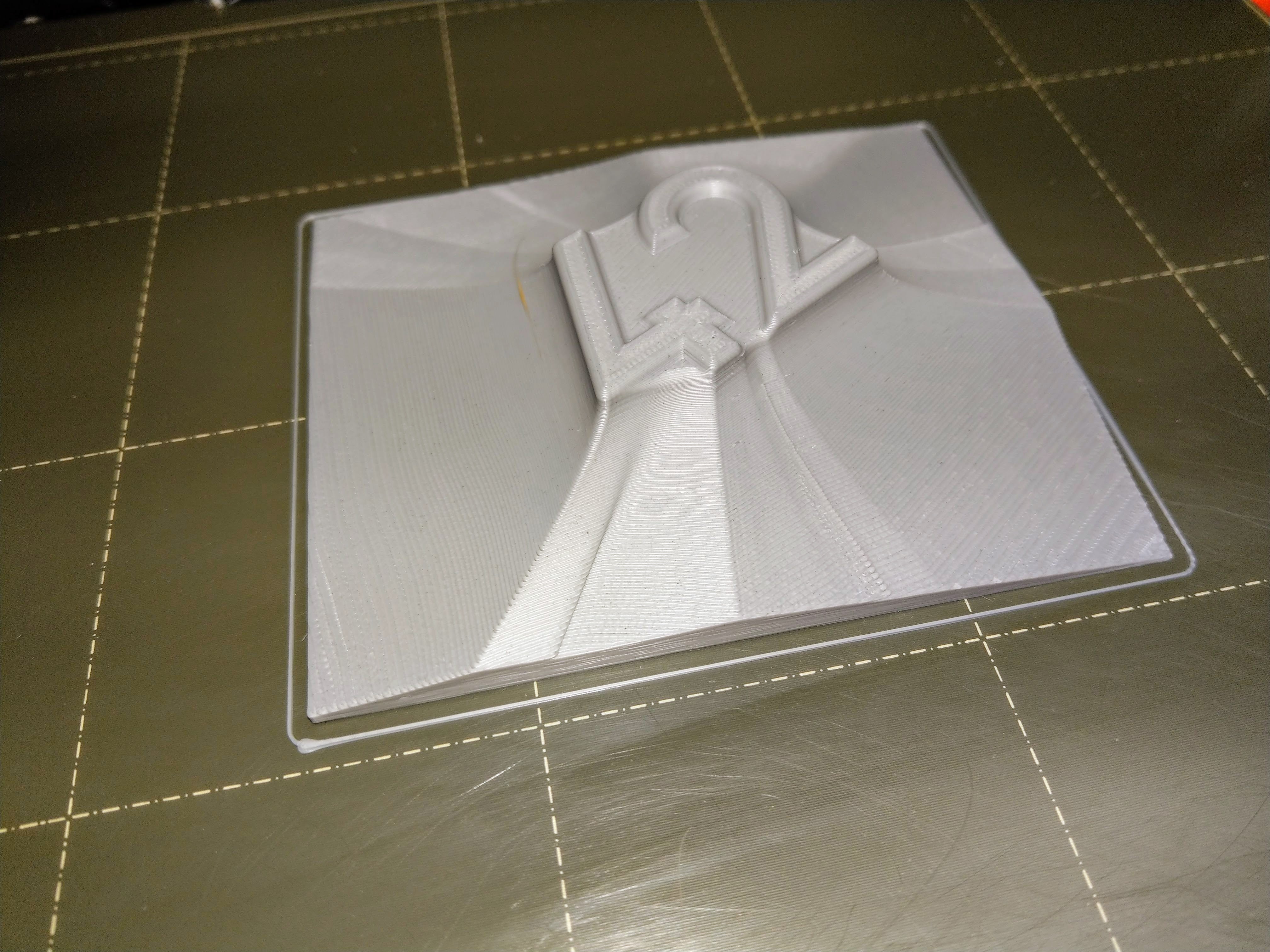
42 - Version32
prusaprinters
<p>The Answer.</p> <p>Also, just having fun trying out a some 3D CAD and printing ideas. More versions on the way.</p> <p>This one : 42 Drape</p> <p>This print was an attempt to simulate a cloth draped over the Answer. It took numerous attempts in 3D CAD to get a reasonable approximation of this, but the many failed attempts were useful as I learned something from each one. In the end, I did not fully succeed in getting the effect I was looking for, but I think I came pretty close.</p> <p>In addition, I also learned a bit more about 3D printing techniques and advanced slicer settings (see Print Instructions).</p> <p>OnShape 3D CAD files :</p> <p><a href="https://cad.onshape.com/documents/38bc91ed82e30387432ff513/w/7aa6cf22a88511f3288e9c5c/e/c2ee01f5adf18c4987d2b9ce">https://cad.onshape.com/documents/38bc91ed82e30387432ff513/w/7aa6cf22a88511f3288e9c5c/e/c2ee01f5adf18c4987d2b9ce</a></p> <h3>Print instructions</h3><p>Use the provided 3mf files to print in PLA. Otherwise :</p> <ul> <li>10% rectilinear infill</li> </ul> <p>Note that gcode is provided for two different resolutions, 0.2mm and 0.15mm layers.</p> <p>I wanted to try printing with 0.15mm layers, both to see if it would improve the final print, andf also to see if I could resolve an issue I have experienced with 0.15mm layer printing. Specifically, when I printed with 0.15mm layers the print would initially seem to working, but after a while the filament stopped extruding and got stuck in the extruder (resulting in a chewed up filament). In an attempt to correct this problem I increased the "other layers" temperature setting from 210 to 225 degrees and was able to get a successful print.</p>
With this file you will be able to print 42 - Version32 with your 3D printer. Click on the button and save the file on your computer to work, edit or customize your design. You can also find more 3D designs for printers on 42 - Version32.
