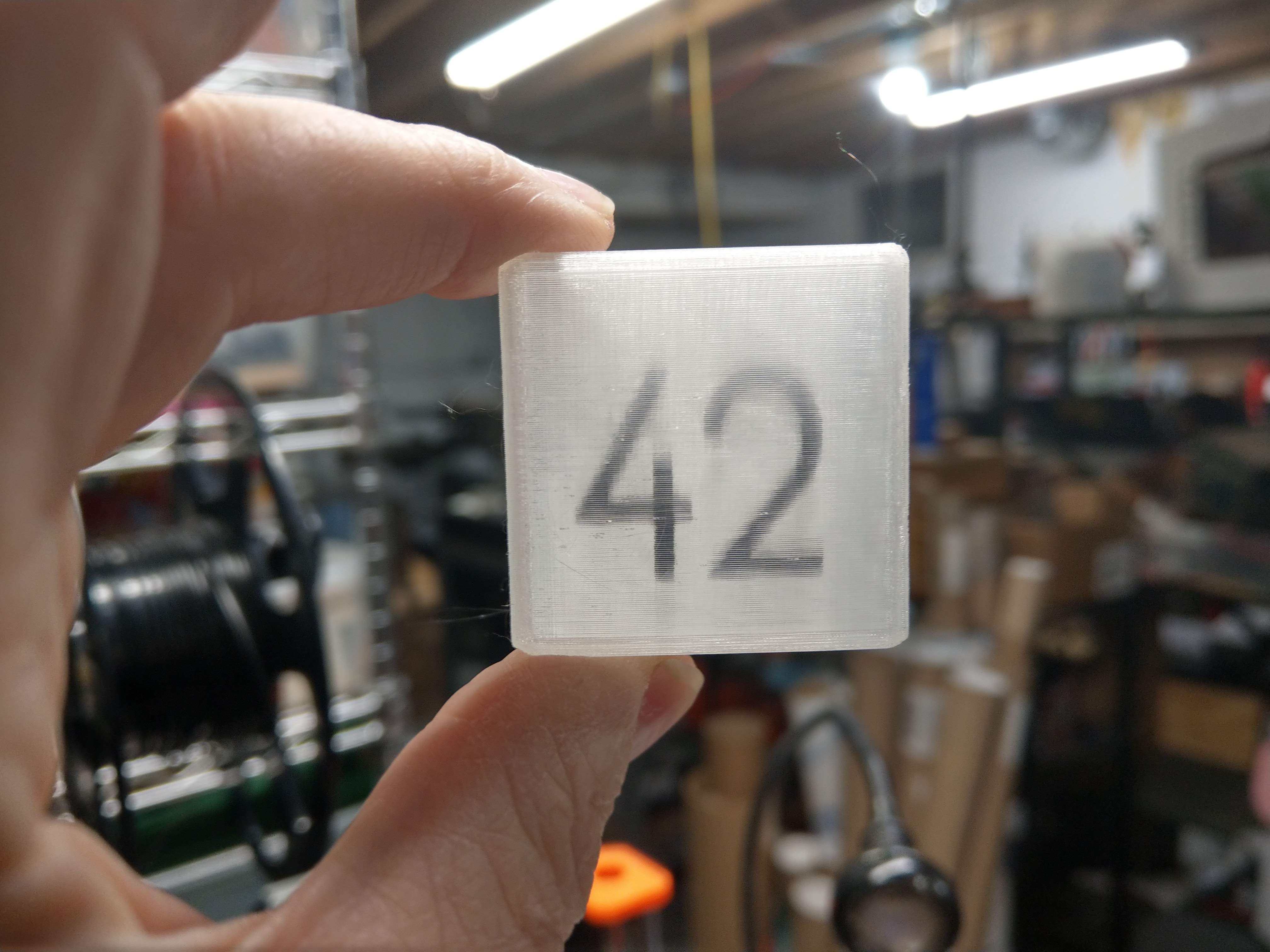
42 - Version34
prusaprinters
<p>The Answer.</p> <p>Also, just having fun trying out a some 3D CAD and printing ideas. More versions on the way.</p> <p>This one : 42 Vue Cube</p> <p>This one took a LOT of experimentation to get a result I liked. In the end, it worked out nicely with a 42 "suspended" inside a translucent cube with an almost holographic effect. I like that the 42 is almost invisible while the cube is sitting on my desk, only becoming clearly visible when I pick it up (the photo really doesn't convey the full effect).</p> <p>OnShape 3D CAD files :</p> <p><a href="https://cad.onshape.com/documents/bb8a630545f2067f1a8e5b25/w/3ca0127708744e575c5304d8/e/64186b54cd264fcf264d4fd9">https://cad.onshape.com/documents/bb8a630545f2067f1a8e5b25/w/3ca0127708744e575c5304d8/e/64186b54cd264fcf264d4fd9</a></p> <h3>Print instructions</h3><p>Print in PLA using the 3mf files provided; otherwise :</p> <ul> <li>for the cube : detect thin walls</li> </ul> <p>The print process for this is a little bit tricky. This requires colorless transparent filament to work.</p> <p>Print the "number plate" first using transparent filament for the base and a dark color for the numbers (I used black, but probably any color would work). The number plate prints in transparent filament and a color filament using filament switching.</p> <p>Print the cube in transparent filament. The cube must be oriented on the plate properly (in the slicer) for this to work; if you use the 3mf file this will be set up already. The inside of the cube has a vertical support wall running through the center, and there are four sets of "tabs" to hold the number plate. Once the cube print is started, it will print until just before the top starts, then it will go into "color switch" mode. When the print head retreats out of the way for "color switching" you must carefully insert the number plate into the slots between the tabs inside the cube (see photos). Once the number plate is in place, complete the "color switch" by ejecting and then re-inserting the transparent filament. The top of the cube will then be printed, sealing the number plate in place.</p>
With this file you will be able to print 42 - Version34 with your 3D printer. Click on the button and save the file on your computer to work, edit or customize your design. You can also find more 3D designs for printers on 42 - Version34.
