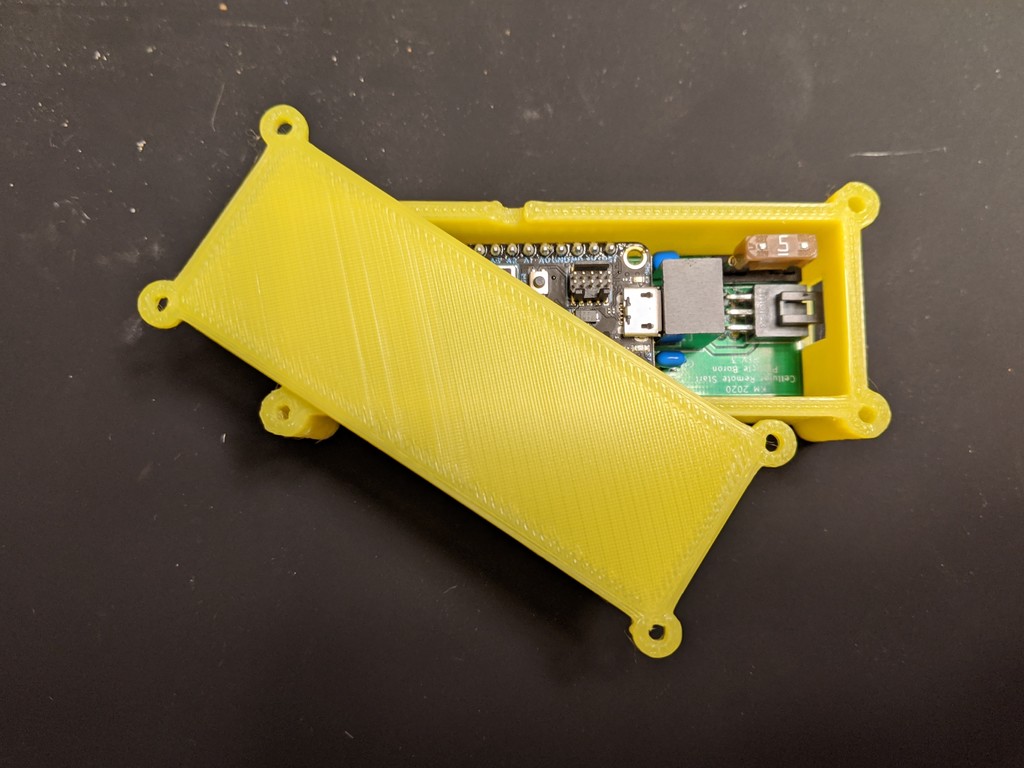
4G Remote Start Particle Boron
thingiverse
Enclosure for custom PCB that uses the Particle Boron to control a car remote start via the 4G cellular network. PCB gerber files and BOM are also included. Use M3 or #5 screws to attach lid to the enclosure. Secure the PCB in the enclosure with hot glue or double-sided tape to prevent movement. **This is intended to be used in conjunction with an aftermarket remote start module and is not standalone. Output wires send a GND pulse when active and can only supply 50mA.** Most aftermarket remote start modules have a "pulse to start" (or similar) wire that activates the remote start. Check the installation guide of your remote start to confirm. Many modern cars have a negative pulse lock and unlock wire that can be connected directly to this module. If your vehicle has a + pulse lock/unlock, you'll need to use the output from this module to activate a relay that sends a + pulse to the respective wires. Check [here](http://www.commandocaralarms.com/wiringsearch.asp) or [here](http://www.bulldogsecurity.com/bdnew/vehiclewiringdiagrams.aspx) for vehicle specific wiring information. [The12volt](https://www.the12volt.com/) is a good resource for vehicle wiring, relay information, etc as well. PCB Gerber files included in .zip format. These can be used to order a custom PCB from a manufacturer like [Seeed](https://www.seeedstudio.com/fusion_pcb.html). [Code for the Boron is here](https://go.particle.io/shared_apps/5e5d4127a77fd60018c6d940) and can be pushed to the Boron over the air after it's been setup. A .CSV bill of materials is also included in the attached files, part numbers are for [Digi-Key](https://www.digikey.com/ordering/shoppingcart?lang=en) and the BOM can be uploaded there. For control, I used IFTTT to create widgets for my phone and control via Google Assistant. My applets can be found [here](https://ifttt.com/p/meie1kyl).
With this file you will be able to print 4G Remote Start Particle Boron with your 3D printer. Click on the button and save the file on your computer to work, edit or customize your design. You can also find more 3D designs for printers on 4G Remote Start Particle Boron .
