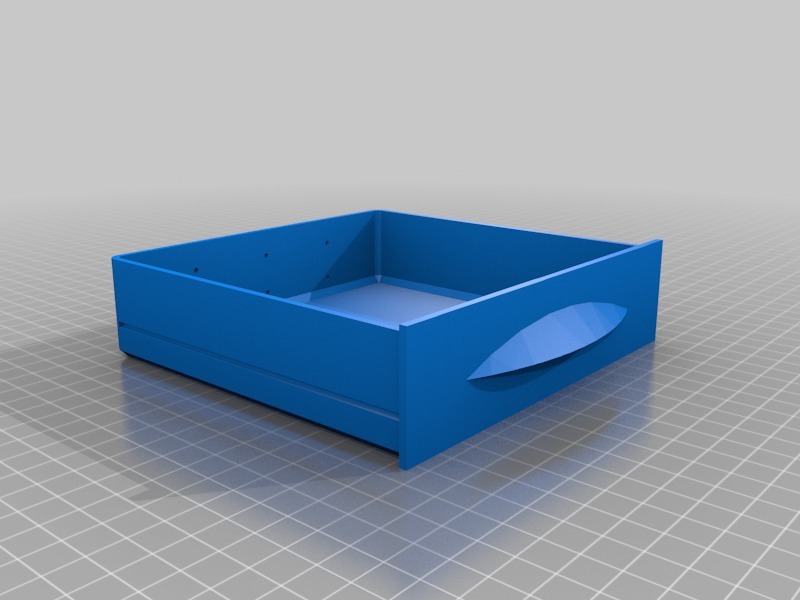
5 1/4" Drive Bay Storage Compartment
thingiverse
I designed this with 3d printers in mind. I made a storage bin that fits into the 5 1/4" bay. This allows you to put 5 SD cards, and 5 Micro SD cards in the bin. Also has room for CD/DVD (system recovery stuff), or you could even put in a USB harddrive (I put in my Western Digital Passport with the cable). I created another one that's blank without the SD, for those who don't need or want SD storage. This was designed for use with ABS, but PLA should also be fine! Hardware needed, but not required. 12x 2mmx2mm magnents (I got mine off ebay or you can order from omomagnets.com) These are to help keep the drawer shut they go in the 6 holes in the back of the drawer and 6 holes in the receiver. (For those who are afraid of magnets in your computer, if you havent done so take a harddrive apart, those magnets are super freaking strong and they are less than 1/2" from your platters... you never have data problems. Thats typically for tape and floppy discs(Thats the way us IT geeks wipe tapes and discs so they are unrecoverable). 2x 2mm by about 6mm dowl pins to keep the tray from fully coming out. Again this is not required. 2 to 8 standard computer drive screws to secure the drive in place (My case is the C70 by corseair and it has spring loaded pegs to keep the drive in place, but you can add the screws to add additional security.) Thats pretty much it!
With this file you will be able to print 5 1/4" Drive Bay Storage Compartment with your 3D printer. Click on the button and save the file on your computer to work, edit or customize your design. You can also find more 3D designs for printers on 5 1/4" Drive Bay Storage Compartment.
