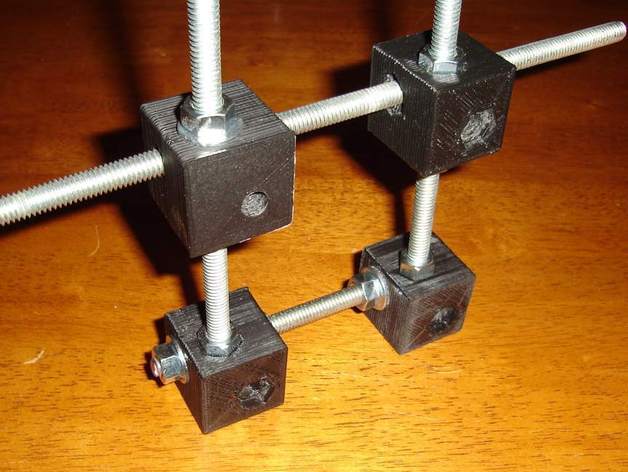
5/16 All Thread MiniBlock
thingiverse
Create your own Tinkertoy set with this printable 3D cube! Craft frames and objects using a 5/16" all thread rod, perfect for holding a 608 skate bearing. The STL file features holes along three axes and captive nuts to secure the rod in place. Customize your design by adjusting the location of the holes and depth of the captive nuts. Assemble easily with or without captive nuts, using washers when needed for added stability. The Z-axis provides the strongest support, but a complete assembly can be quite sturdy in all dimensions. For smoother assembly, consider drilling each axis with a 5/16" drill press. The openSCAD file is variable-based, allowing for easy adjustments to create different sized cubes for various projects.
With this file you will be able to print 5/16 All Thread MiniBlock with your 3D printer. Click on the button and save the file on your computer to work, edit or customize your design. You can also find more 3D designs for printers on 5/16 All Thread MiniBlock.
