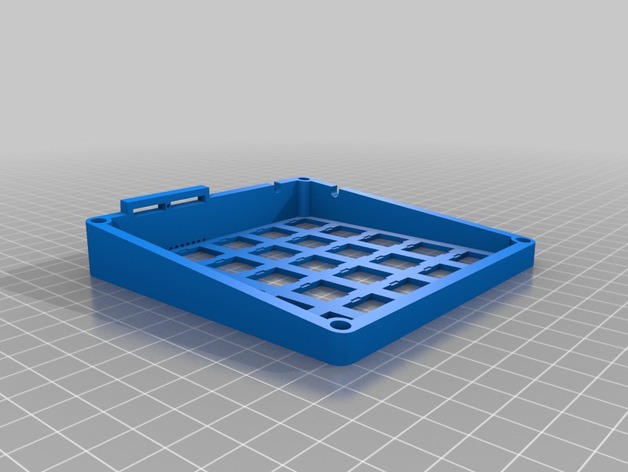
5x5 Numpad
thingiverse
A 5x5 numpad that uses Cherry MX switches and a removable Teensy 2.0. Print Settings Printer: Folger Tech I3 2020 Rafts: No Supports: Yes Resolution: .2 Infill: 20% Notes: The bottom covers have a slight angle to them so they will fit better facing the correct way. Post-Printing To secure the threaded inserts Set the insert on top of the hole. Use a soldering iron to slowly heat the insert. Apply a little force to position it in the hole. Note: You may encounter plastic clogging the insert. You can use a screw to try and push it out while the plastic is still warm and pliable. Usually this isn't a problem unless you have pushed the insert in a little too far. There are some good videos around demonstrating the application of threaded inserts, feel free to watch those for a better sense of using them. Required Hardware/Software Hardware 1x Teensy2.0 4x M3 5x5mm Threaded inserts 4x M3x8mm Screws 25x Cherry MX Switches (or other 14x14mm sized switches) 25x Compatible keycaps 1x Micro USB cable Ribbon cable Basic soldering equipment Software Teensy Loader and Arduino IDE TMK Firmware Updates 9-26-2016 11:26 Took out some bulk so it is now a little bit shorter and more compact. Teensy now fits and sits orthogonal to the bottom surface. The bottom cover now has a key so it can only fit one way (a totally planned artifact from making it shorter :P). 9-25-2016 15:13 Redesigned everything to use threaded inserts. Design is now more compact and sturdy. There is only a slight amount of flex when pushing the center key without the supports. Switches are held pretty tightly so only the most gripy keycaps will pull the switch with them. 3-29-16 19:50 Re-sized nut holders to more easily fit M3 nuts. 3-25-16 9:50 Added space to add nuts. M3 screws aren't good fasteners on their own. 3-23-16 10:00 Re-sized inserts Future Plans Better more material friendly bottom cover. Other possible finishing touches.
With this file you will be able to print 5x5 Numpad with your 3D printer. Click on the button and save the file on your computer to work, edit or customize your design. You can also find more 3D designs for printers on 5x5 Numpad.
