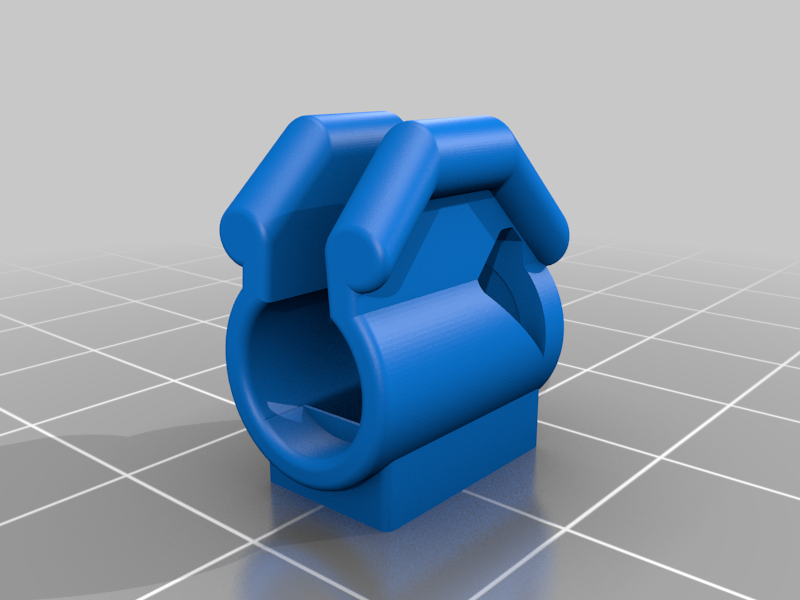
90* USB-C Charging Cord Pull (Oculus Quest 2) Aceyoon
prusaprinters
<p>I have trouble getting my fingers between the strap on my Oculus Quest 2 and the end of my 90* USBc charging cord, so I made this little slip on that makes it from barely possible to only kinda hard. This was designed to fit the Aceyoon cable, may fit others.</p> <p>Hope it helps you, too!</p> <p>For use with:</p> <p>www.thingiverse.com/thing:4711696</p> <p>www.thingiverse.com/thing:4636924</p> <p>www.thingiverse.com/thing:4629958</p> <p>www.thingiverse.com/thing:4635406</p> <p>Print in TPU!</p> <p>Check out this remix for the Elite Strap's OEM cord, if this one doesn't fit: <a href="https://www.thingiverse.com/thing:4765101">https://www.thingiverse.com/thing:4765101</a></p> <h3>Print Settings</h3> <p><strong>Printer Brand:</strong></p> <p>Prusa</p> <p class="detail-setting printer"><strong>Printer: </strong> <div><p>I3 MK3S</p></div> <p><strong>Rafts:</strong></p> <p>No</p> <p class="detail-setting supports"><strong>Supports: </strong> <div><p>No</p></div> <p><strong>Resolution:</strong></p> <p>any</p> <p class="detail-setting infill"><strong>Infill: </strong> <div><p>any</p></div> <p><strong>Filament:</strong> any TPU any Post-Printing =============</p> <p>After printing, there's a small web (printing aid) that should be trimmed out for the best fit. See the picture below. I remove this with a razor.</p> <p class="detail-image"><img src="https://cdn.thingiverse.com/assets/fe/c5/7f/f3/a0/CutHere.jpg"/></p> <p class="detail-caption"><strong>remove the blue highlighted area</strong></p> </p></p></p> Category: Gadgets
With this file you will be able to print 90* USB-C Charging Cord Pull (Oculus Quest 2) Aceyoon with your 3D printer. Click on the button and save the file on your computer to work, edit or customize your design. You can also find more 3D designs for printers on 90* USB-C Charging Cord Pull (Oculus Quest 2) Aceyoon.
