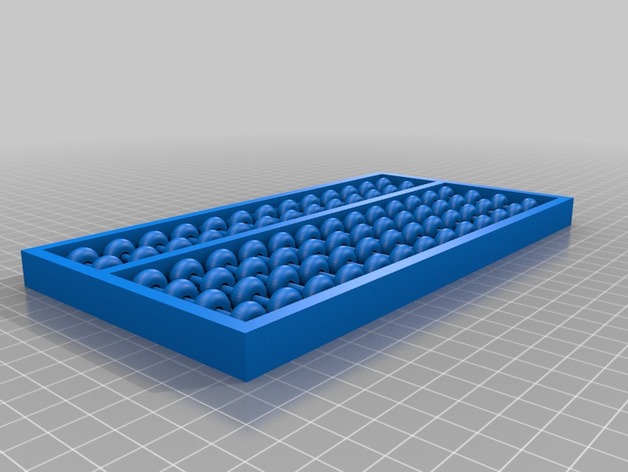
Abacus
thingiverse
The abacus is the most ancient calculating device known. It has endured over time and is still in use in some countries. An abacus consists of a wooden frame, rods, and beads. Each rod represents a different place value—ones, tens, hundreds, thousands, and so on. Each bead represents a number, usually 1 or 5, and can be moved along the rods. Addition and subtraction can easily be performed by moving beads along the wires of the abacus. This particular model is a chinese abacus. NOTE: The size of the beads is a little smaller in the stl file as compared to the photos, as the original size did not leave enough empty space on the shaft. How I Designed This Make the basic shape of the abacus extrude it to desired thickness draw and extrude a circle to make a shaft on which beads can slide on draw and extrude a circle to make basic shape of bead (offset extrude) Extrude another circular shaft which can act as suppoert while printing, this can be easily broken after printing is complete. Add fillet Use linear pattern to make beads use linear pattern to make beads and 13 shafts with equal spacing. Custom Section Abacus: Tool to sharpen your brain One of the advantages of abacus study is that learners can calculate simple mathematical problems rapidly and accurately. In addition, they acquire the ability of do mental calculation utilizing the abacus image, which allows quick calculation without actually using the abacus. This makes it an excellent tool, especially for children of young age to sharpen their brains. How to use an abacus This model is a chinese abacus, it has more calculative ability than other types of abacus. The internet is overflowing with the information on this topic, and youtube videos are a better way to understand the method to use an abacus. But for a general understanding here is a link to a great website that teaches how to use a chinese abacus:http://mathforum.org/library/drmath/view/65236.html
With this file you will be able to print Abacus with your 3D printer. Click on the button and save the file on your computer to work, edit or customize your design. You can also find more 3D designs for printers on Abacus.
