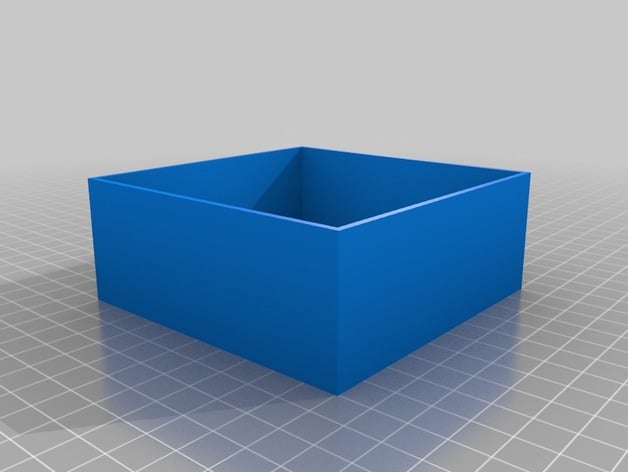
ABS calibration cube
thingiverse
When calibrating prints with ABS, look to the right settings if wall integrity isn't compromised by breaks or the material quality is decent. The following adjustments have proven successful: Printing nozzle: 240C (JHead hotend temperature) Build platform: Initial layer temperature - 110C, subsequent layers at 90C Platform surface treatment involves applying ABS adhesive for enhanced adhesion To ensure a successful print with minimal errors: Avoid using fans during the printing process Consider building a dedicated heat chamber for ABS material; cardstock works well
With this file you will be able to print ABS calibration cube with your 3D printer. Click on the button and save the file on your computer to work, edit or customize your design. You can also find more 3D designs for printers on ABS calibration cube.
