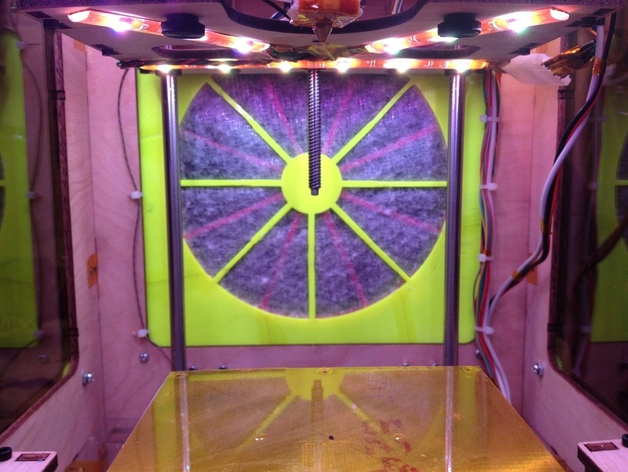
ABS Fume Killer
thingiverse
ABS fumes are likely not good for you, but sealing off your Thingomatic so that it's impractical to use is not too great either. This parametric design is a halfway house, it filters most of the fumes through activated charcoal using a 200mm computer fan and variable speed controller. The filter is located at the back, and the sides and top are covered with clear lexan sheet and thumbscrews. This serves to only allow air to enter through the front and allows access through the front. Remember to replace your activated charcoal every few weeks, a lot of air is being pulled through so it will get used up fast. Adjust the fan speed controller, you want the fan at a slow speed, just fast enough to pull the air through. The faster the fan is, the less time the air is in contact with the charcoal and the less effective it will be. You can test air is being pulled through by using an incense stick or draft test stick. This is my first design, so it's less than perfect (particularly in the segmentation), but it does work and can be assembled. Improvements that could be made is the way that the parts join together. Also occasionally the filament is bent when the Z axis is zero'd to the top, although this doesn't cause any issues for me. Fan Speed Controller: http://pcbheaven.com/circuitpages/PWM_Fan_controller_using_a_555 Thumb Screws can be found here: http://www.thingiverse.com/thing:9094 Instructions - Cut lexan to cover sides and top. Print thumbscrews and insert M3 nuts. Drill holes and attach lexan and M3 thumbscrews - Do the same with the top, but drill a hole directly above the extruder filament hole just slightly bigger than the filament. Your filament is thread through this hole - Print out the 9 parts for the case and glue together with some filament dissolved in acetone. Join the outside parts and let dry before gluing supports - Print out the 4 parts for the filter and glue together with some of the acetone / filament mixture - Attach the furnace filter material to both sides of the filter with hot glue - Fill filter completely with activated charcoal through the fill hole. Tap on a surface to settle and top up again. Then seal with tape. - Put filter in the fume killer case, and attach fan with mounting screws - Attach fume killer to the back of the ToM with bolts / screws (you'll need to drill mounting holes in the fume killer and ToM) - Attach controller to fan and adjust fan
With this file you will be able to print ABS Fume Killer with your 3D printer. Click on the button and save the file on your computer to work, edit or customize your design. You can also find more 3D designs for printers on ABS Fume Killer.
